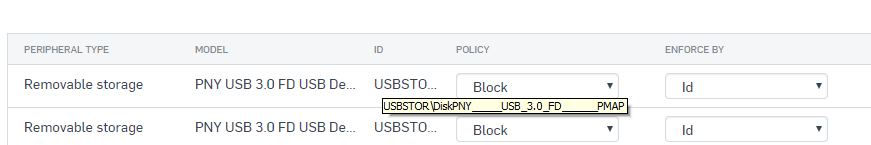In the past, I have used the Device ID to allow a USB. However, recently I made some changes in which I removed all Exempted USB drives and then on a case by case basis started exempting them. Here is my experience,
When a USB device is inserted, it gets blocked, I got to Add exemption and if I add exemption based on Model Number, it will open it up. However, if I use device ID, nothing happens.
Also, I am guessing this is a natural effect of exempting using device model number, is all of the devices that are of the same model are all exempted. Is this normal?
Does anyone else face the issue with exempting with Device ID?
With this setting, the device is being blocked. I have three of the same model USBs and when I change the setting to Enforce by Model No. on one entry, all of the USB drives become enabled.
This thread was automatically locked due to age.