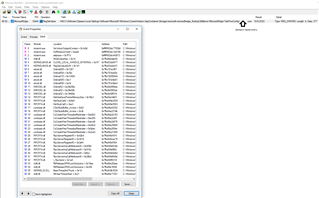Have run into a weird issue and wonder if anyone has seen this.
On our domain joined machines (only domain joined, issue does not present if not domain joined), we have been having issues accessing corporate URLs when using Edge.
The pages fail to load with the generic "Hmmm...can't reach this page" error from Edge.
After a long search it was discovered that the sites would load if the Sophos Web Filter service was stopped. If you stopped this service, loaded any of the sites, you could then start the service and all would be well, even following reboot.
This led us to the discovery that stopping the service allowed for the writing of this reg key:
[HKEY_CURRENT_USER\Software\Classes\Local Settings\Software\Microsoft\Windows\CurrentVersion\AppContainer\Storage\microsoft.microsoftedge_8wekyb3d8bbwe\MicrosoftEdge\TabProcConfig]
"corporatedomain.com=dword:00000179
This works within Windows 10, but not Windows 7.
Any ideas how to resolve this issue?
This thread was automatically locked due to age.