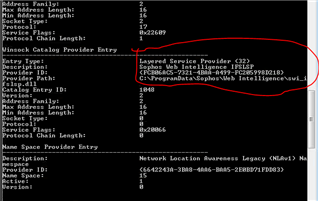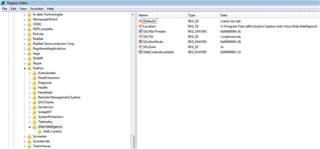Hi everyone, I am new to the forum and this is my first question. I am sorry if i am not following some forum rules you might have.
So here is the problem.
We have a customer using Sophos endpoint protection on the desktops and Server protection for the servers. The software was not installed by our company, it is legacy form the previous IT service provider. We have also access to Sophos central admin panel. The point is that the subscription is about to expire and we decided to deploy another AV software we used for the last ten years without any problems.
The problem started when we try to uninstall Sophos from the client computers. We have disabled the temper protection service as the software requested and every time we tried to uninstall it it ask for restart first. We did this cycle about 5 time and we decided to use revo ininstaller. However after uninstalling Sophos we found out that there a lot of leftovers remaining on the system as well as bunch of Sophos services still running. Then we manually deleted all Sophos folders located in Program Files, Program files(x86) and PragramData folder. There are two DLLs we cannot remove from the ProgramData\Sophos\Web Intelligence. File names are swi_ifslsp.dll and swi_ifslsp_64.dll. We tried to delete them from safe mode but it did not work. It says that the files are open by another process or application. Then we tried to rename the folder and this was applied with no problems. However there was a big consequences afterwards. The computer lost its connectivity outside of the LAN. All IP configuration was correct, but no communication apart within the LAN. We could not even ping google.com for example. However renaming the Sophos folder back to its original name solved the problem.
My question is how to safely uninstall Sophos software from our customer computers as it seams it is not very straight forward process. Can it be done from the Central Admin panel?
Regards
Mladen
This thread was automatically locked due to age.