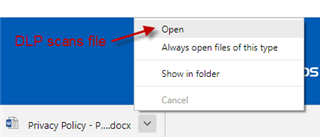Hi guys,
I'm facing a problem with DLP, so if you have any idea, it would be appreciated.
Right now, If I download a file with Chrome that matches the DLP rules, the file generates an event, even if I'm not uploading it and that generates a lot of False Positives/Information to analyse that shouldn't.
Tried adding the exception %userprofile%\Downloads\*.??? but it didn't worked. Adding Downloads\*.??? works, but that means that anything inside a "Downloads" folder in any part won't be scanned. Also, this means that the user would find out that "Downloads" its not being scanned and "steal" information by first copying the file there and then uploading it.
What can be done in this case? I only what to avoid all the FP that appears when a file is downloaded using chrome.
Here is the info with my issue: https://community.sophos.com/kb/en-us/63016
But it doesn't provide any link or info on how to avoid the "hole".
Thanks!
This thread was automatically locked due to age.