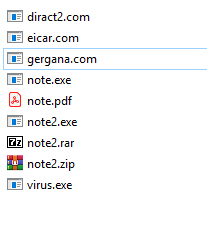Hi there!,
So when I send the EICAR file for example, it says that my client disconnects (It doesn't.)
But some other files that I send DOES not say that the client disconnects and continues either clearing the file or marking it as a violation.
Which should exclude any syntax related errors.
This pattern is consistent as well. The same file works each time, and each file that doesn't work, never work.
In wire shark I can see that the server returns;
500 Server Error
505 Unsupported Protocol or Version
Why is it saying that the client is disconnected on certain files? And how do I stop it?
Any ideas?
This thread was automatically locked due to age.