Instructions here are for download and install of the OVA on MS Hyper-V for an NDR Sensor. The same install process can be followed when installing the Data Collector for Log Collectors without an NDR Sensor.
Step 1 - Download OVA
Select the Action 'Download OVA' the zip file will be placed in your downloads folder
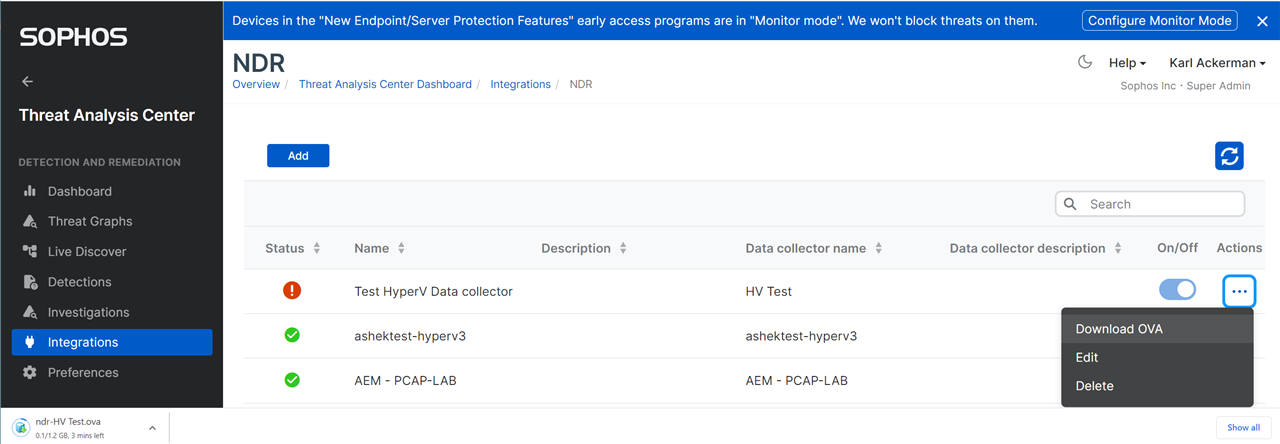
The zip file that contains the virtual drives, seed.iso, and a PowerShell script to make the import process as easy as possible.
CAUTION: One thing to note that is different between VMware ESXi and Hyper-V support is that the NDR application is not able to support jumbo network packets. This is due to a limitation in the driver used by Hyper-V to capture packets.
STEP 2 : Extract the zip file to a folder on your hard drive
