Step 1 : Select an integration that requires a Log Collector or the Sophos NDR product
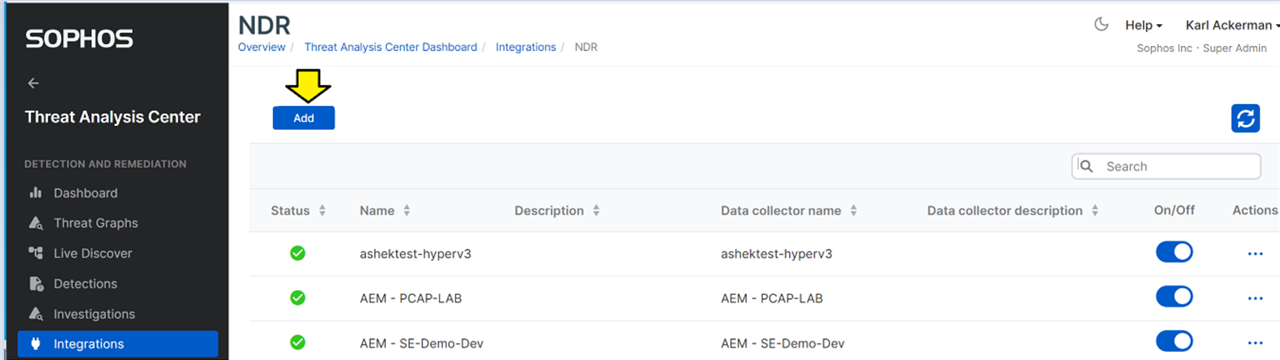
Step 2: Fill in data collector details and select Hyper V for the virtual platform and Save
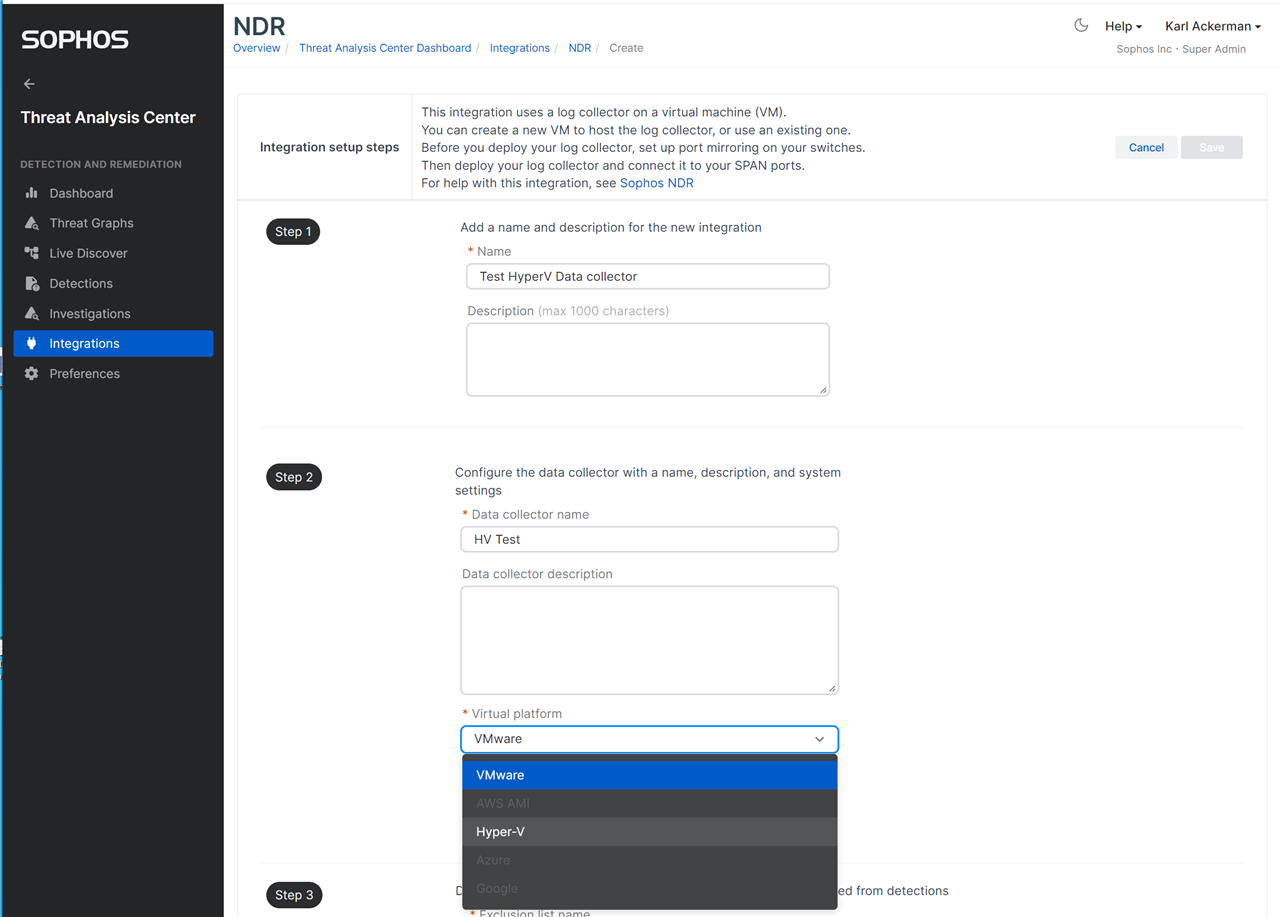
You will need to fill in all mandatory fields then select SAVE
Step 3 - Wait for OVA image to become available
After you save the data collector configuration central will begin generating the deployment image for the data collector. This can take 15-30 minutes to complete. You can check the status by viewing the integration page and checking the 'Actions'. When the 'Download OVA' is no-longer greyed out we will be ready to proceed. This can take some time to complete.
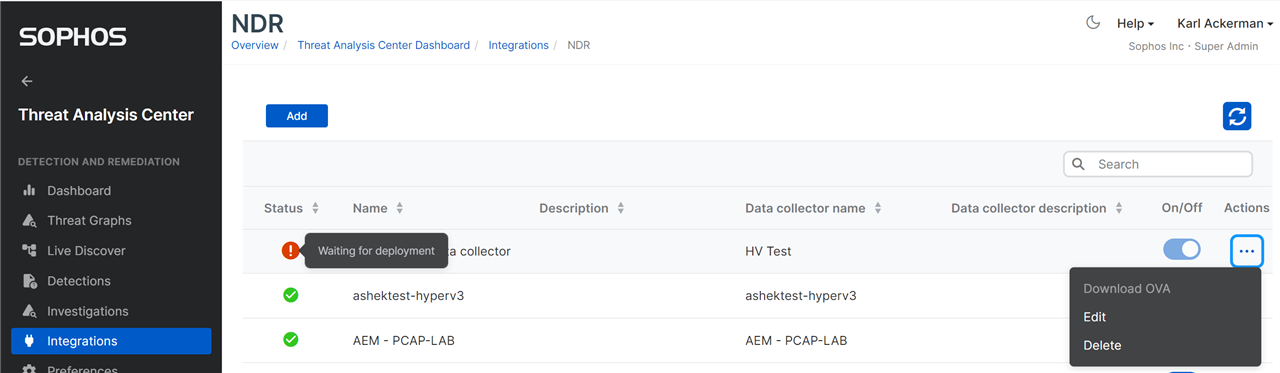
Once the Download OVA option is available you can proceed to the deployment steps
