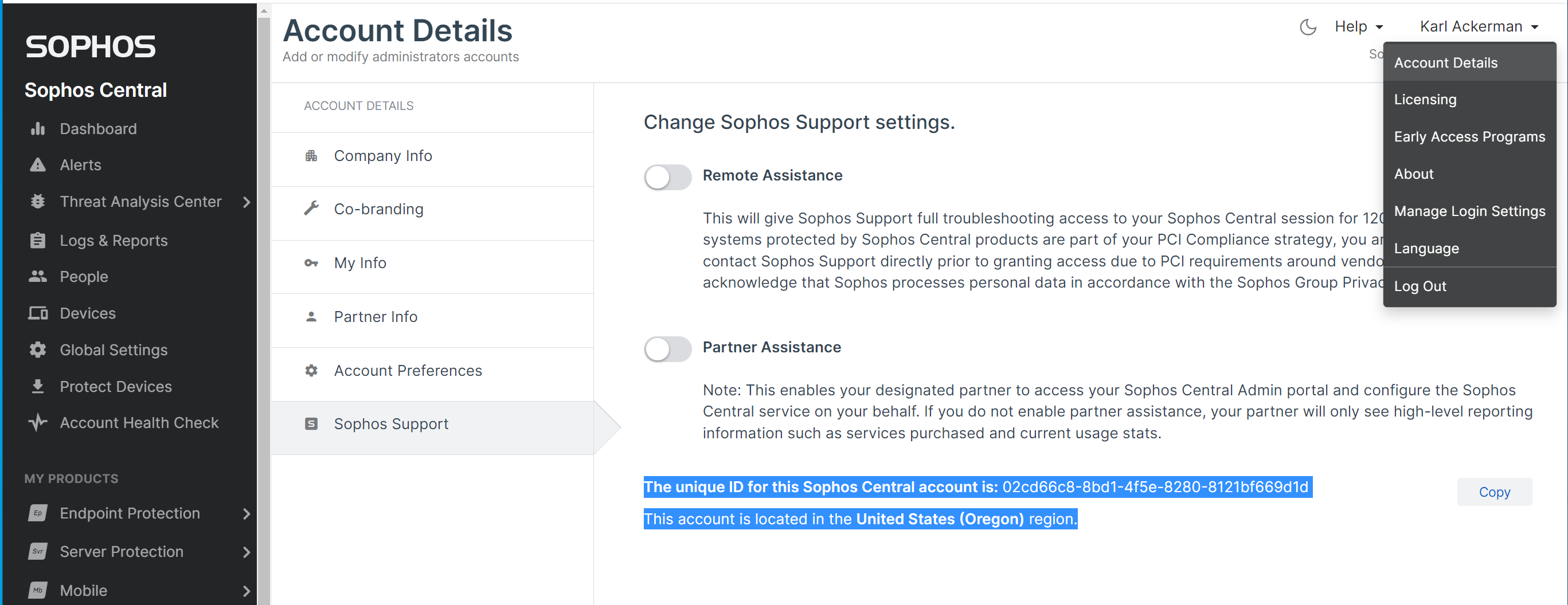Running a data collector on a MS Hyper V virtual appliance to host the NDR Sensor or a Log Collector for an integration is currently in Early Access. If any errors are found in the documentation or issues are observed when deploying and running the data collector please report them to the MDR Early Access Program email distribution list.
How to check if MS Hyper V is available
If you are an MDR Customer with a license for Sophos NDR, Network or the Firewall Integration pack you can check if the option is available by initiating the addition of a Sophos NDR sensor, Network Firewall integration that requires a 'Log Collector'.
From the Sophos Threat Analysis Center -> Integrations page select an available integration that requires a Log Collector or the NDR Sensor itself.
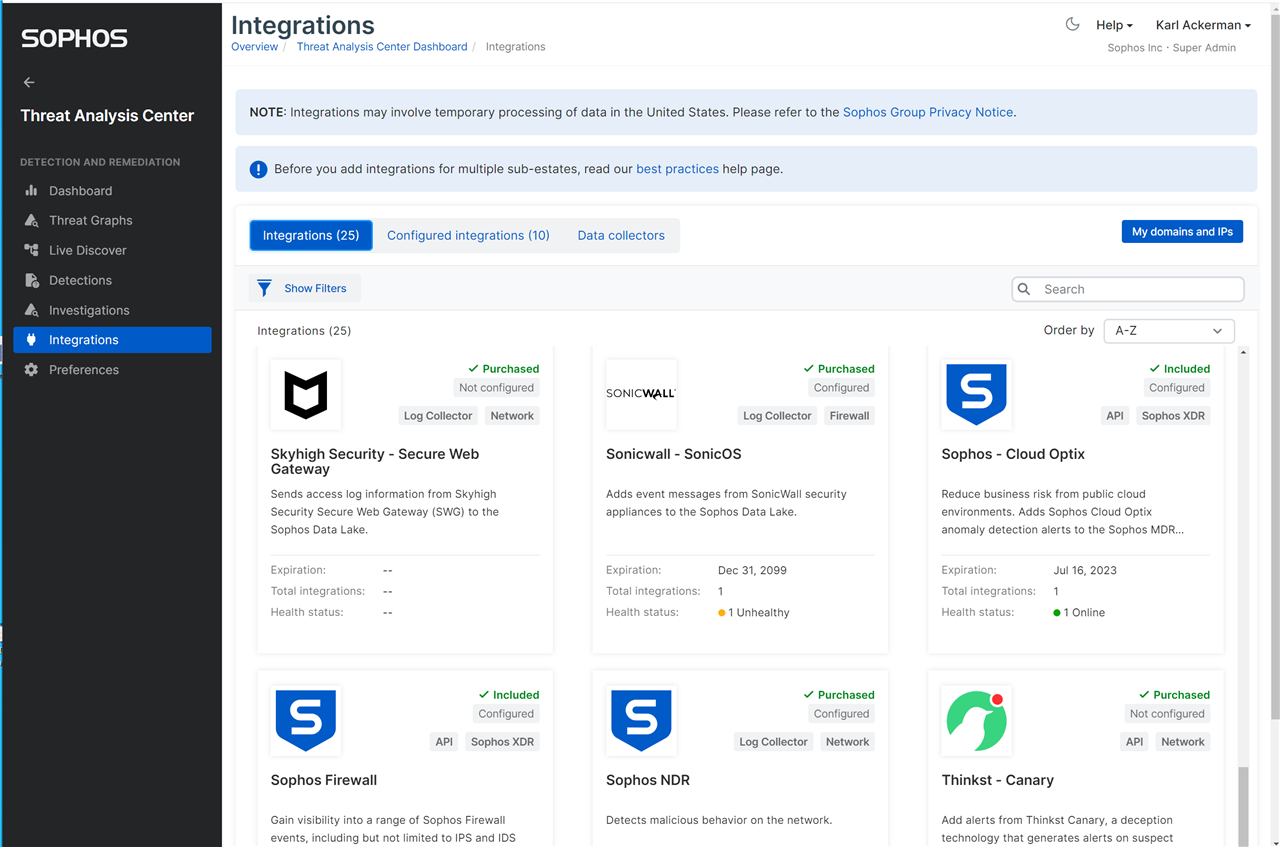
Select one of the integrations that require a Log Collector and select 'Add'
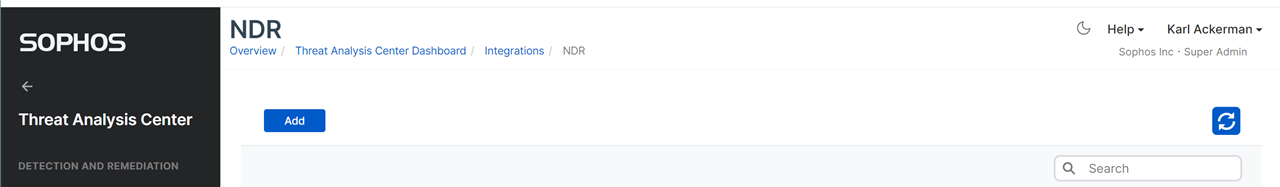
You will now see options to add the integration, You can check if Hyper-V is an option by creating a new Data Collector
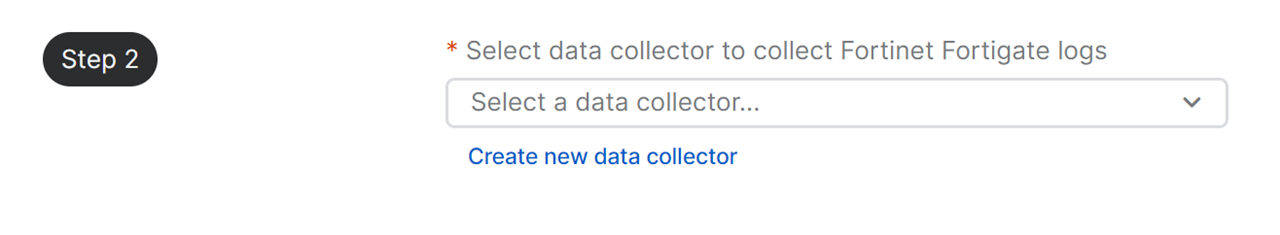
You can then open the list of available Virtual Platform options. If Hyper-V is not greyed out then you have the option to deploy the MS Hyper-V version of the Data Collector for licensed integration packs and the Sophos NDR Sensor if you have a license for that product.
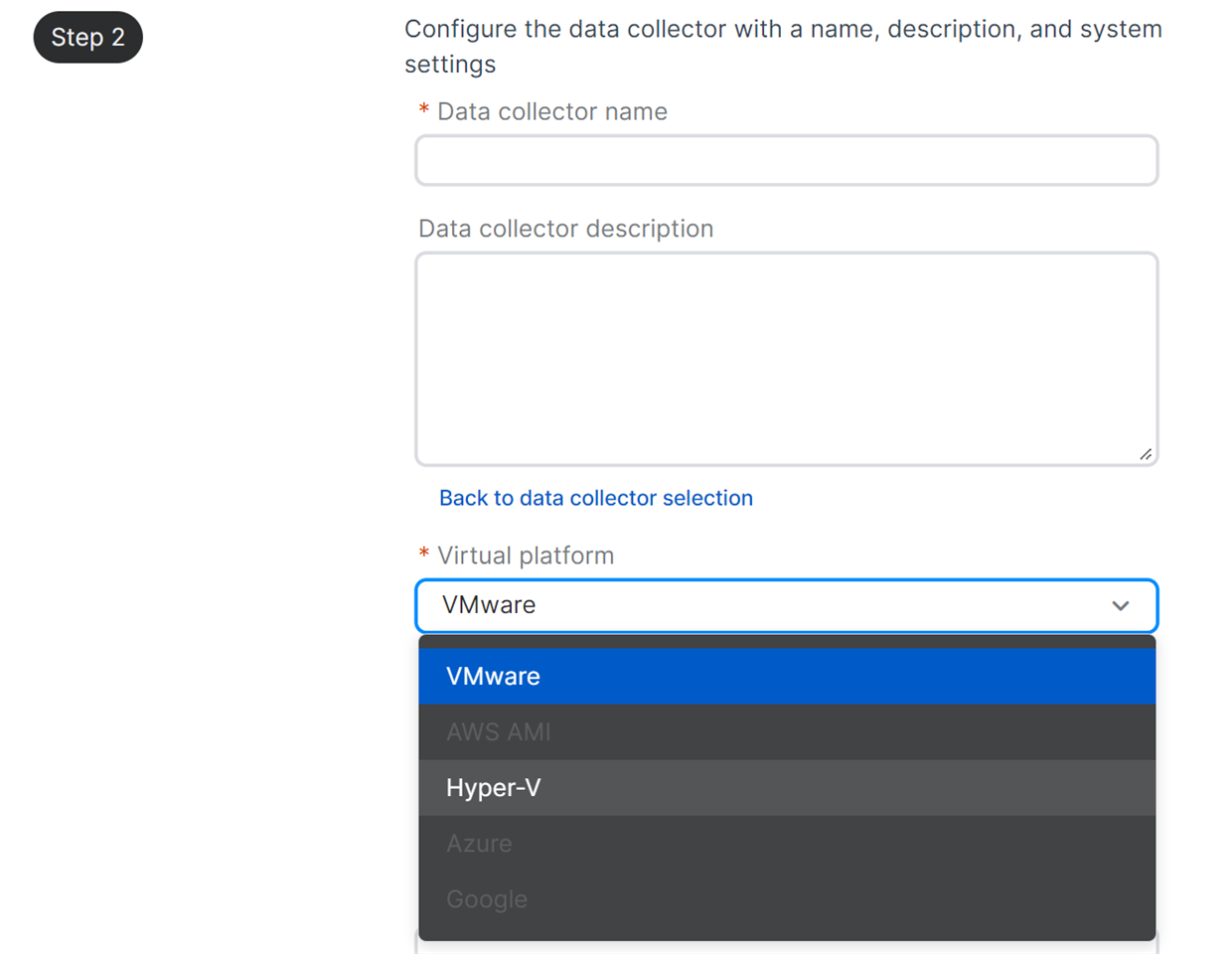
If Hyper-V is not shown as available then you need to request access.
How to request early access to Hyper-V
Please email the MDR Early Access Program email distribution list with your unique customer id and deployment region. You can find that information under your account details. Include a subject line of 'Request Hyper-V EAP'