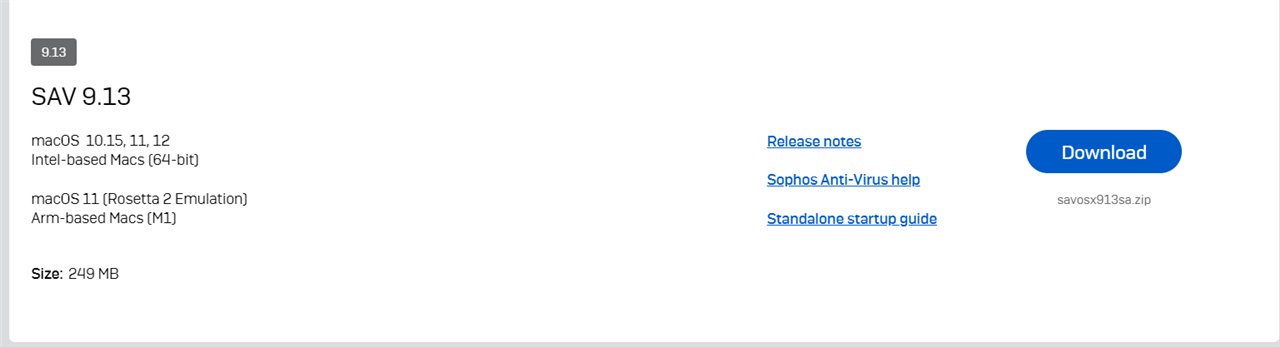I tried to install Sophos Endpoint Beta from Sophos Central on my macOS Ventura 13.4 (fresh install) and it continues to fail (see screenshot). I have tried to install it with GateKeeper, System Integrity disabled. Install files had been launched from my desktop. Install was run on an Admin account with no admin password enabled.
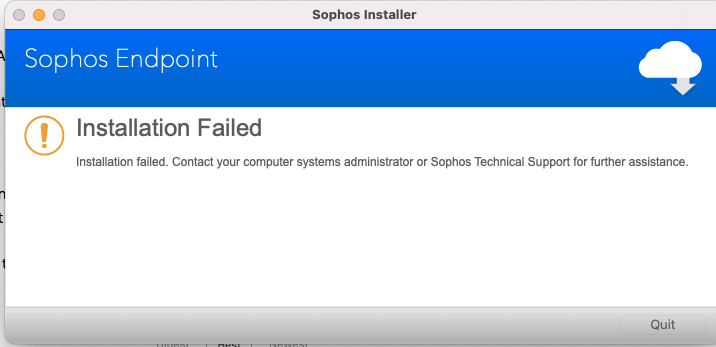
Please note, I installed the Sophos Endpoint (offline installer, not beta) from https://www.sophos.com/en-us/support/downloads/endpoint-client and the program had installed successfully. I have a feeling the "cloud" / "Downloader" installer from Sophos Central is failing and I would like to know how can I fix the above error?
This thread was automatically locked due to age.