Disclaimer: This information is provided as-is for the benefit of the Community. Please contact Sophos Professional Services if you require assistance with your specific environment.
Overview
This Article provides information about the observed installation issue when “Ivanti Application Control Agents” Is Installed on a device where Sophos Endpoint is installed.
Applies to the following Sophos Product(s) and Version(s)
Central Windows Endpoint
What to do:
Ivanti Application Control App is an application control that provides another layer of protection and lets you specify which application you wish to run on your Device. By default, Sophos Endpoint is not added to its exclusion causing to block any actions specially upon installation which leads to failure on installation.
To prevent such things to happen, you need to exclude Sophos components via Ivanti application to avoid/solved existing issue that you encounter upon installation.
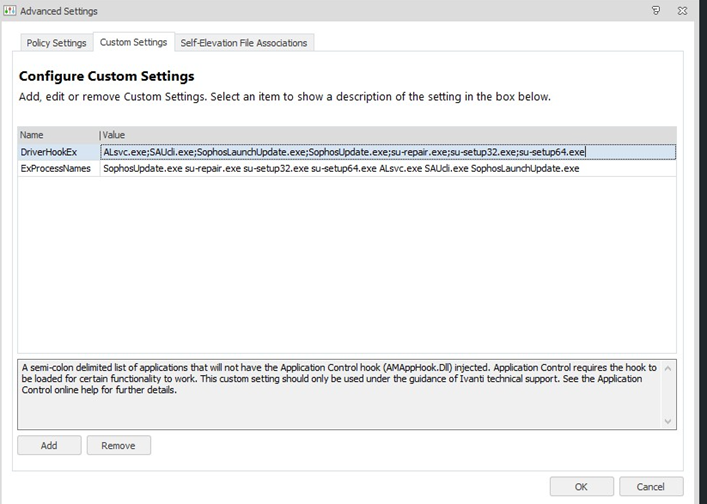
You may also refer to this Article provided by Ivanti about the said issue.
Sign up for the Sophos Support Notification Service to receive proactive SMS alerts for Sophos products and Sophos Central services.
Updated disclaimer
[edited by: Qoosh at 8:06 PM (GMT -7) on 31 Mar 2023]
