Disclaimer: This information is provided as-is for the benefit of the Community. Please contact Sophos Professional Services if you require assistance with your specific environment.
Overview
This article provides information about the Microsoft application DebugView.
Table of Contents:
- What is DebugView
- How DebugView is used to troubleshoot Sophos
- Using DebugView
- Where to download DebugView
- Access is denied when running DebugView
Product and Environment
Not product specific
Information
What is DebugView
DebugView is a Microsoft application that lets you monitor debug output on your local system or any computer on the network that you can reach via TCP/IP.
How DebugView is used to troubleshoot Sophos
Some Sophos products generate debug information, however, this information is not logged to a particular file and hence there is no record of it written to disk. When troubleshooting certain problems, we may ask you to run DebugView to capture this output and send it to us for analysis or you may find other articles requesting DebugView be used.
Using DebugView
- Sign in to a computer using an Administrator account.
- Download and extract DebugView.
- Run DebugView by double-clicking or right-clicking it, then select Run as administrator.
- From the menu bar, click Capture and ensure that the following options are selected:
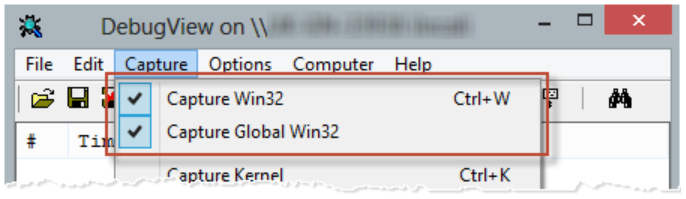
- Click the Capture icon.
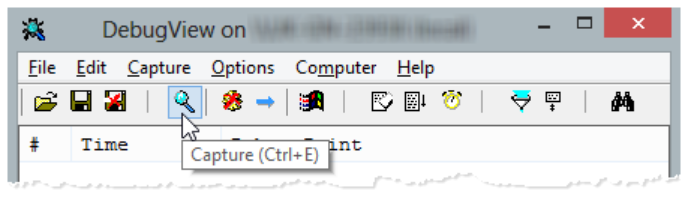
- Recreate the issue.
- Stop the capture once the issue has been recreated.
- Click Save.
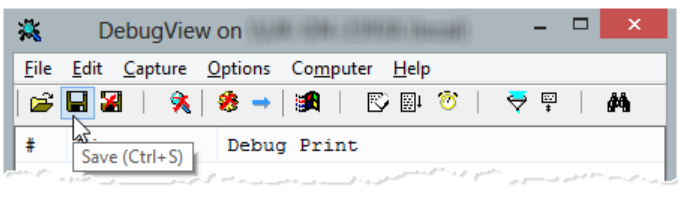
The log file and output from Sophos Diagnostic Utility (post-capture) should be sent to Sophos Support for analysis. Reply to the last email you received from Sophos Support or upload the files via our Open a Support Case page and make sure to indicate your existing case reference number.
The webform allows files up to 30 MB in size. If the file/s are still too large, consider having it zipped before sending it to Sophos Support.
Where to download DebugView
The program can be downloaded from the Windows Internals page or from live.sysinternals.com.
Access is denied when running DebugView
The complete error message is Unable to monitor Global Win32 debug output: Access is denied.
To avoid this error, right-click the program and select Run as administrator as shown below:
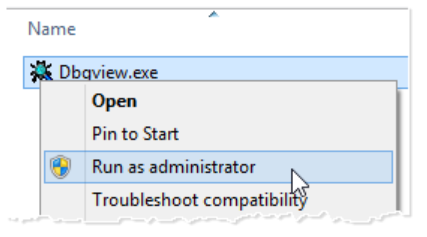
Sign up to the Sophos Support Notification Service to get the latest product release information and critical issues.
Previous article ID: 119577
Updated disclaimer
[edited by: Qoosh at 9:44 PM (GMT -7) on 31 Mar 2023]

