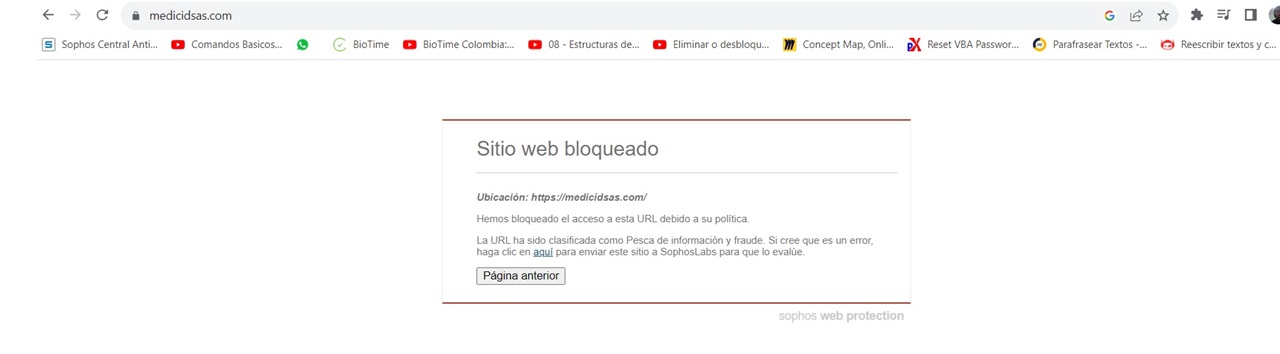Disclaimer: This information is provided as-is for the benefit of the Community. Please contact Sophos Professional Services if you require assistance with your specific environment.
Hi Community,
In many scenarios, the non-malicious websites are getting blocked under a specific category. You can configure the website categories in Sophos Central listed here and control the internet content that users can access through a web browser.
The easier way to exempt a website is to use tags. For example, if you wanted to allow the site uk.video.search.yahoo.com that was previously blocked, then the steps below should be performed to create the appropriate website tag.
- On Sophos Central Dashboard, Navigate to Global Settings then select Website Management.
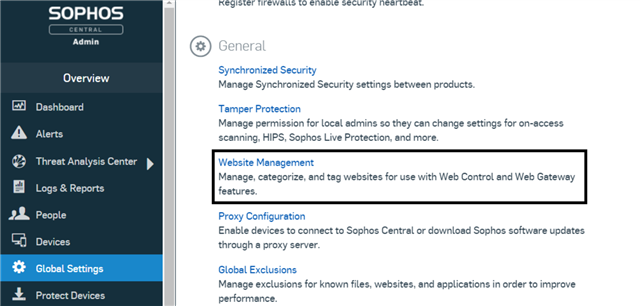
- Click on the Add tab located on the upper right hand of the screen.
- Enter the address: uk.video.search.yahoo.com and select the appropriate category under category override.
- Create a new tag called Allow for example under Add tags. You can add the comments for reference.
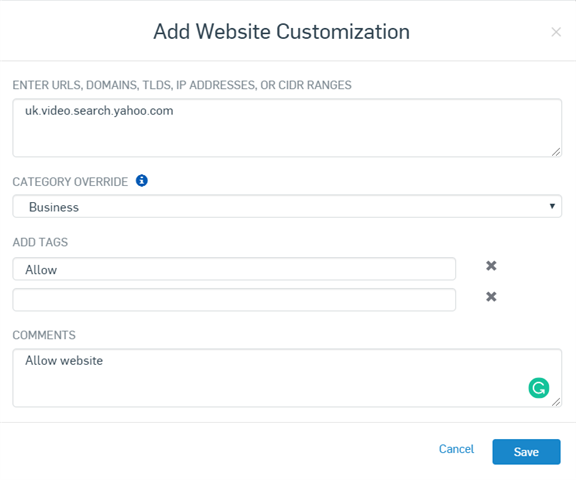
- Click Save.
- The Website Management page should reflect the new entry.
- In the Web Control policy linked to the users to allow the site, go to Settings, under the section Control sites tagged in Website Management, add and choose the action for the created website tag (i.e Allow/Block/Warn).
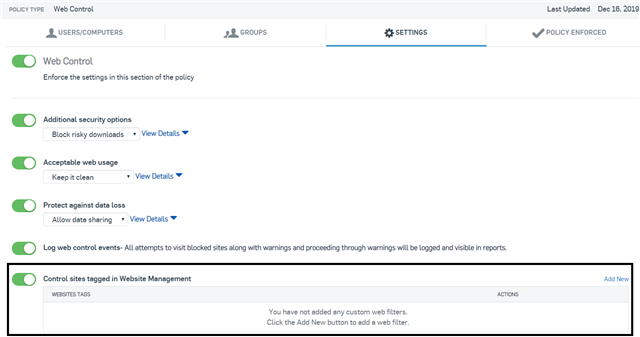
- After saving the updated policy, usually within 30 seconds or when the machine receives the policy in the next communication cycle, it will be reflected and the user can access the website.
Have an idea or suggestion regarding our Documentation, Knowledgebase, or Videos? Please visit our User Assistance forum on the Community to share your idea!
Updated disclaimer
[edited by: Qoosh at 9:59 PM (GMT -7) on 31 Mar 2023]