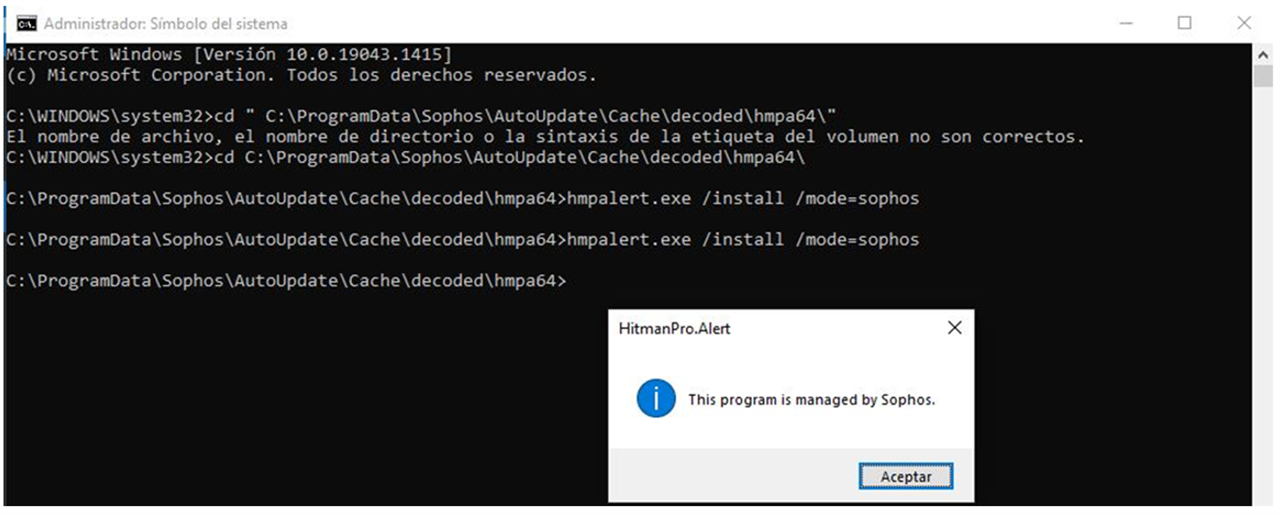Disclaimer: This information is provided as-is for the benefit of the Community. Please contact Sophos Professional Services if you require assistance with your specific environment.
Hi Community,
This article provides a workaround when Intercept-X fails to install.
1. Browse to C:\ProgramData\Sophos\AutoUpdate\Cache\decoded\hmpa64\
2. Copy the folder contents (folder “C:\ProgramData\Sophos\AutoUpdate\Cache\decoded\hmpa64\”) to C:\Program Files (x86)\HitmanPro.Alert\. (Create the folder HitManPro.Alert if this does not already exist.)
3. Force a manual update and check if Hitman.pro alert gets installed (You can do this by double-clicking the Sophos System Tray icon, Click About, Click 'Update Now').
If the above approach doesn't work, proceed with these steps:
1. Rename c:\windows\system32\drivers\hmpalert.sys to hmpalert.sys_OLD.
2. Open a command prompt (run as administrator).
3. Enter cd " C:\ProgramData\Sophos\AutoUpdate\Cache\decoded\hmpa64\"
4. Enter hmpalert.exe /install /mode=sophos
5. Force a manual update and check if Hitman.pro alert gets installed. (You can do this by double-clicking the Sophos System Tray icon, Click About, Click 'Update Now').
Updated disclaimer
[edited by: Qoosh at 9:32 PM (GMT -7) on 31 Mar 2023]