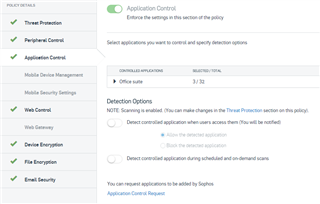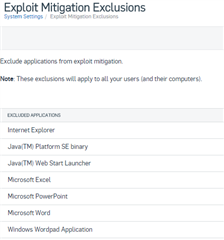Hi,
It seems that last version of Sophos Endpont Advanced v11.5.2 is crashing MsOffice. Specifically HitmanPro.alert service.
Once service is disabled crashing stops.
Have following exceptions
Application Control:
Exploit mitigation Exclusions.
Note: Was working perfect before v11.5.2
There is addons in MsExcel. But no in MsWord.
Both crashing when HitmanPro.alert service is running.
Any help would we appreciated.
Regards
Ray
This thread was automatically locked due to age.