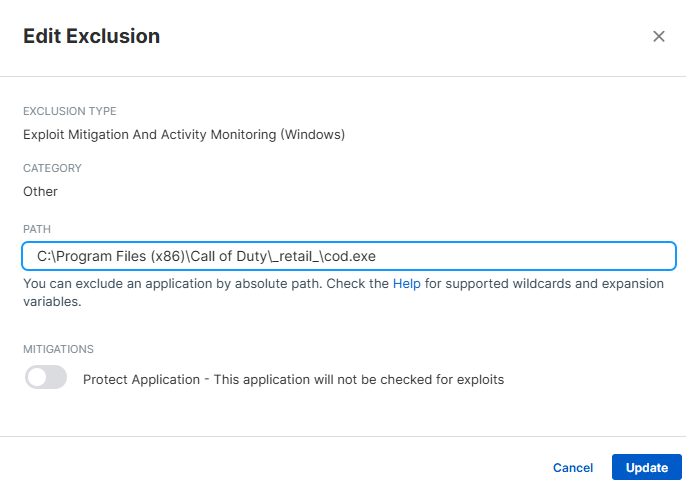Good day,
With Sophos Endpoint Protection Intercept X with XDR endpoint installed I cannot launch any application within Battle.net including games and editors.
If I disable "Exploit Mitigation" and "Ransomware Detection" everything launches successfully so this is a problem with the Sophos Endpoint.
Running things in this mode is not a solution and there are 0 detections when launching any game or app from Battle.net, they just don't work and there is no evidence Sophos Endpoint is blocking them but disabling the above resolves it so clearly this is a Sophos issue. I found an old post of this happening a few months ago and some saying it worked (but the directions can no longer be followed so it isn't a solution either) while others said it didn't, perhaps because it was too long after the post for the same process to work for them.
There is no way to add exclusions with nothing being detected so I am unsure how to proceed with resolving this and very importantly, why doesn't the endpoint provide any kind of notification or information about blocking a process when it is breaking launchers and applications.
Currently running versions are below for reference.
Core Agent: 2024.2.4.1.0
Intercept X: 2024.1.2.1.0
Assistance would be appreciated.
Added Tags
[edited by: GlennSen at 9:07 AM (GMT -8) on 8 Jan 2025]