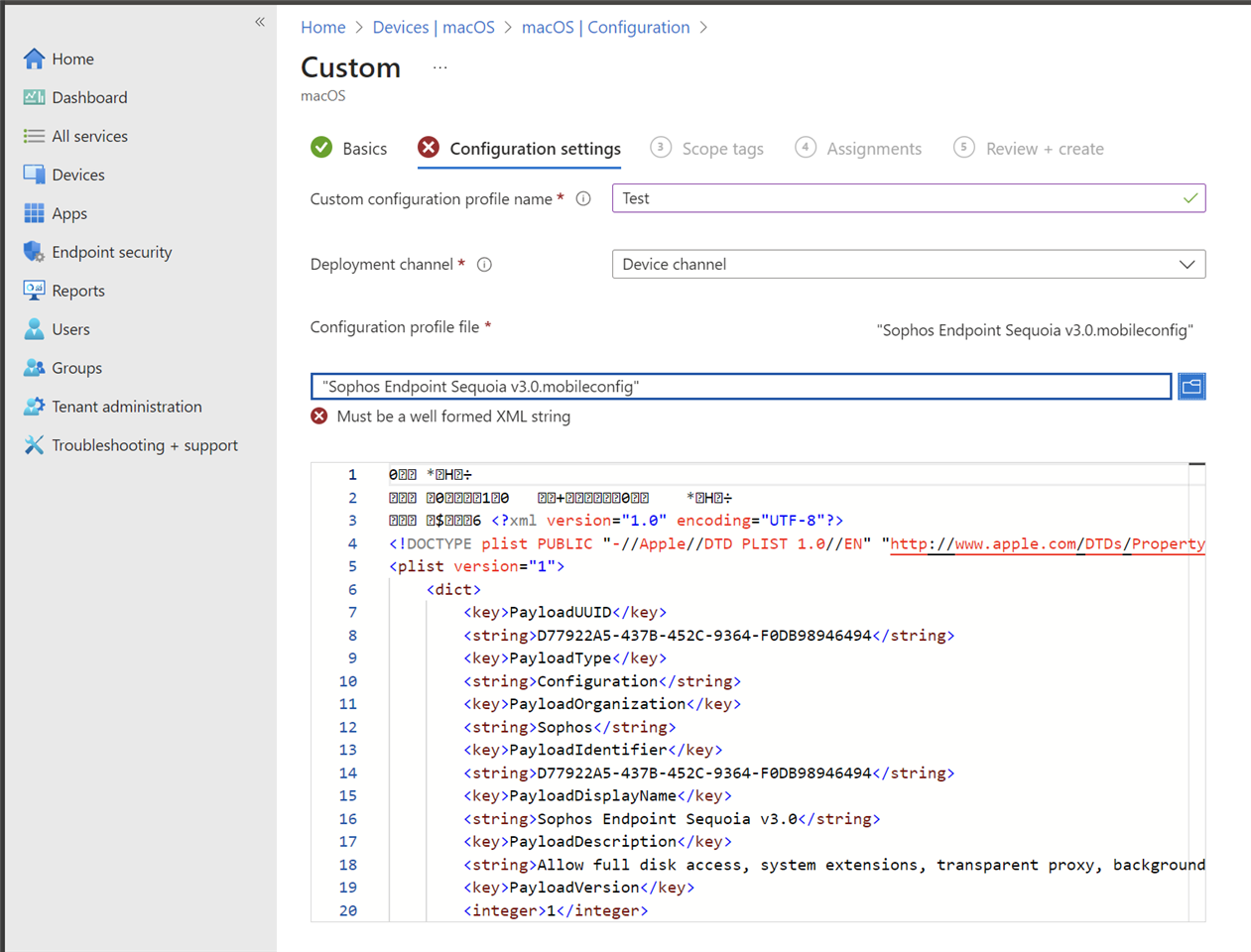Hello,
I am looking for help with deploying Sophos Endpoint to MacOS via Intune. Specifically, I would like help configuring the configuration profile to set the permissions for:
- Full Disk Access
- system extensions
- notifications
You have a good article for Jamf Pro available here Installing Endpoint Protection using Jamf Pro - Sophos Central Admin which details downloading the .mobileconfig files and uploading them to Jamf. I'm looking for something similar to this I can use with Intune.
This will prevent us having to manually allow the system extensions, disk access and notifications after the package is installed.
Thank you,
Jason
Added tags
[edited by: GlennSen at 7:46 AM (GMT -8) on 4 Nov 2024]