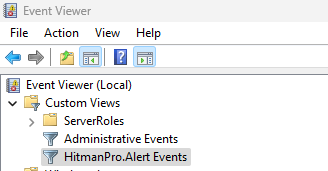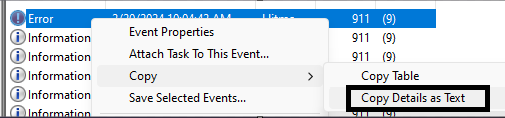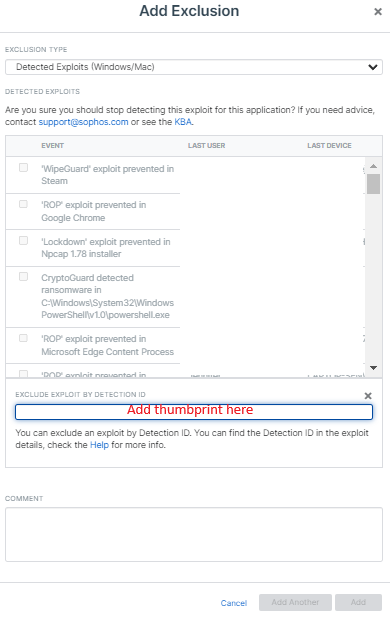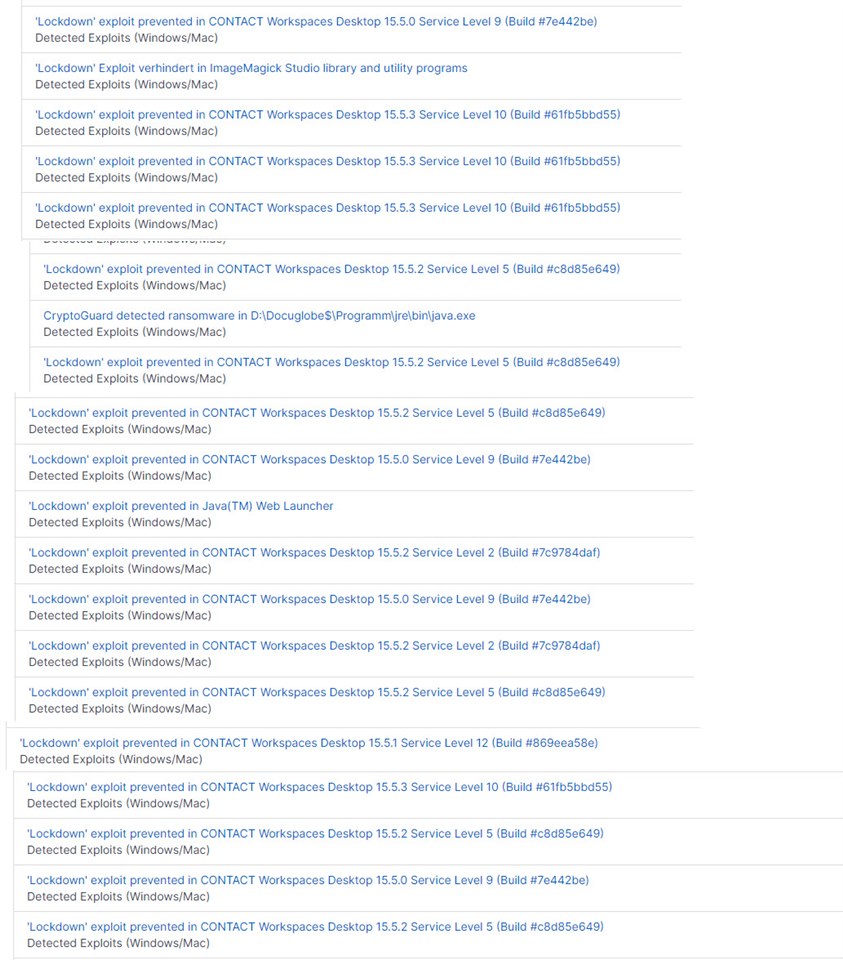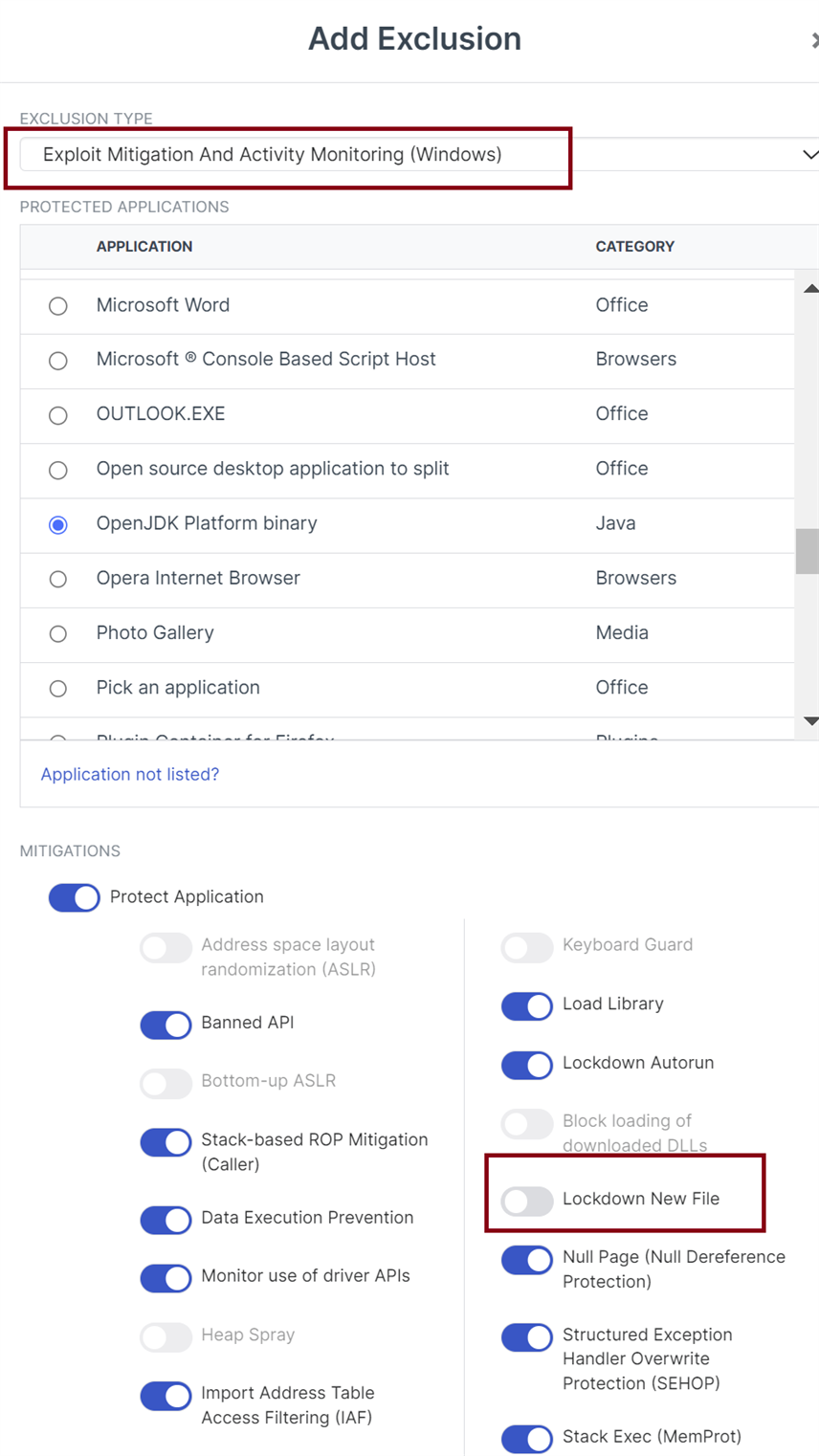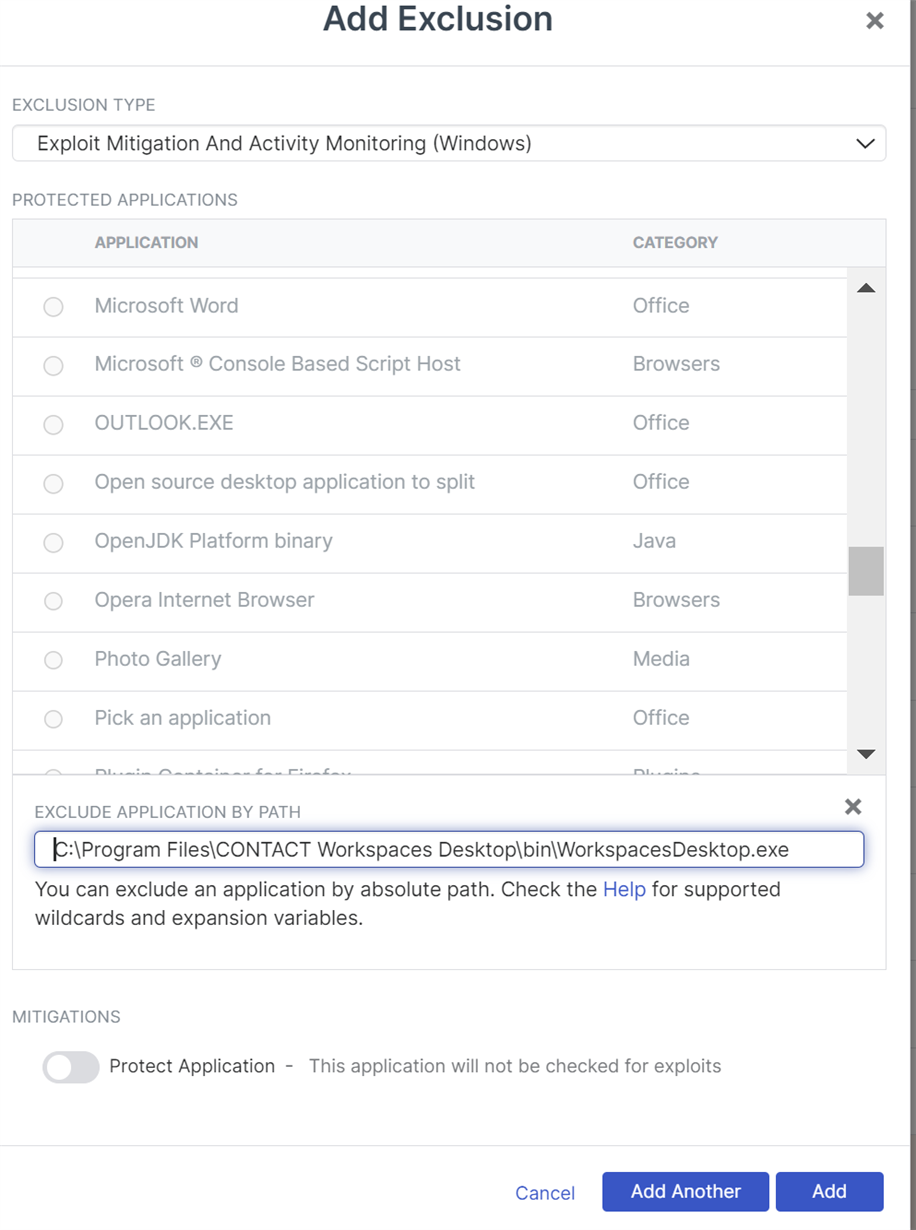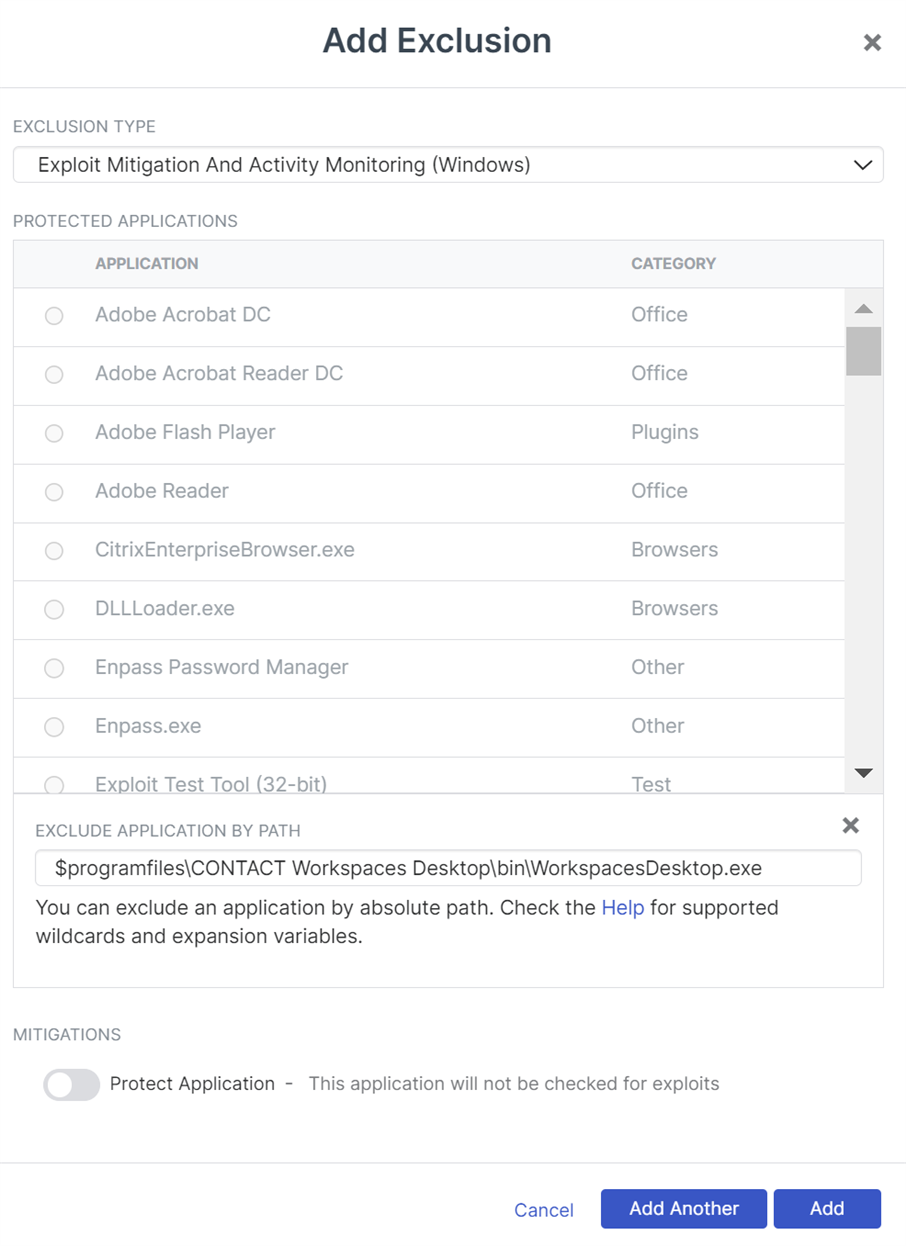Hello all,
I need help with something I struggle for some weeks now.
Sophos is currently blocking some users action with a lockdown event for a program we use.
I whitelisted the detected lockdown event from the event log (Exclude this Detection ID from checking) but It still appears. I created about 20+ exclusions for now. Everytime it appears with a new ID.
Also I made an File or Folder exclusion for the detected application exe with Real-Time only exclusion.
I made also an entry at "Allowed Applications" for this explicit path/exe.
What can I do to stop Sophos Endpoint from to apply the lockdown event to those specific exe file?
Thank you very much
This thread was automatically locked due to age.