We run a small licensing application on a server, and the same client runs on student PCs in our media lab. The application named "iLok" started failing a few weeks ago, and after some investigation it is Sophos blocking it. We found by trial and error that If we turn off "Exploit Mitigation", iLok runs without an issue. I added several different exploit mitigation exclusions from Sophos Central using wildcards, but the program still fails. Any suggestions on how to locate what additional files or executables need to be excluded?
Program Information:
C:\Program Files (x86)\iLok License Manager - program directory
C:\Program Files (x86)\Common Files\PACE - service directory (service runs the following: "C:\Program Files (x86)\Common Files\PACE\Services\LicenseServices\LDSvc.exe" -u https://activation.paceap.com/InitiateActivation)
I used wildcards for most of the exclusions, could that be the issue? For example the exploit exclusion I added: C:\Program Files (x86)\Common Files\PACE\*
Waiting on Sophos Support to assist, but wanted to see what the community thought. When it tries to run it gets the following error. Turning off exploit mitigation it starts working correctly on every machine, including the server.
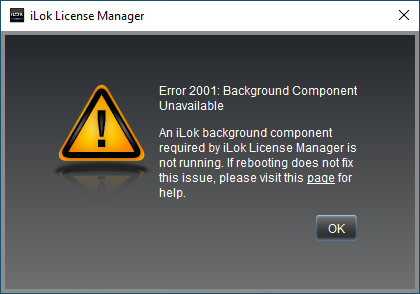
This thread was automatically locked due to age.

