Can I simply run the Golden Image script https://support.sophos.com/support/s/article/KB-000035040?language=en_US#Script when I want to clone a server VM with Intercept-X installed? Some tests need to be done on the cloned VM before it will be deleted again.
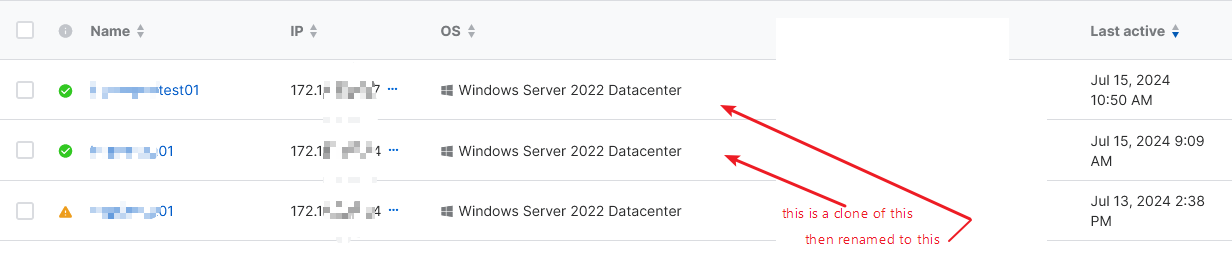
As far as I understand the KB I should now NOT delete the initially cloned VM with the yellow exclamation mark which has been inactive since July 13th because this would also delete the original green VM named ...01 last active July 15th 9:09?
This thread was automatically locked due to age.

