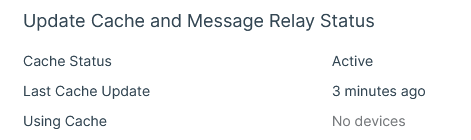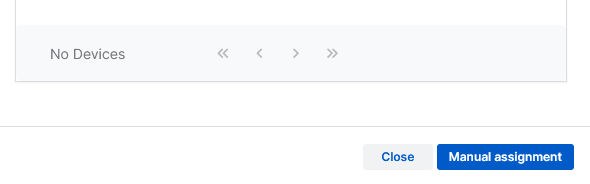Hi, I need to install Sophos endpoint on some computers with a particular situation, description below:
- These computers have 2 or 3 IP addresses, each belonging to a different network.
- They are shared between employees from different companies, and each employee connects to a different network.
- Each company has a particular server acting as a Sophos message relay/update cache, to which they usually connect their devices.
Ideally, we want to connect each IP to their corresponding server, but this will mean multiple installations on the same device, which I am sure is bound to end in trouble.
I would like to know how should I approach this problem.
Thank you.
This thread was automatically locked due to age.