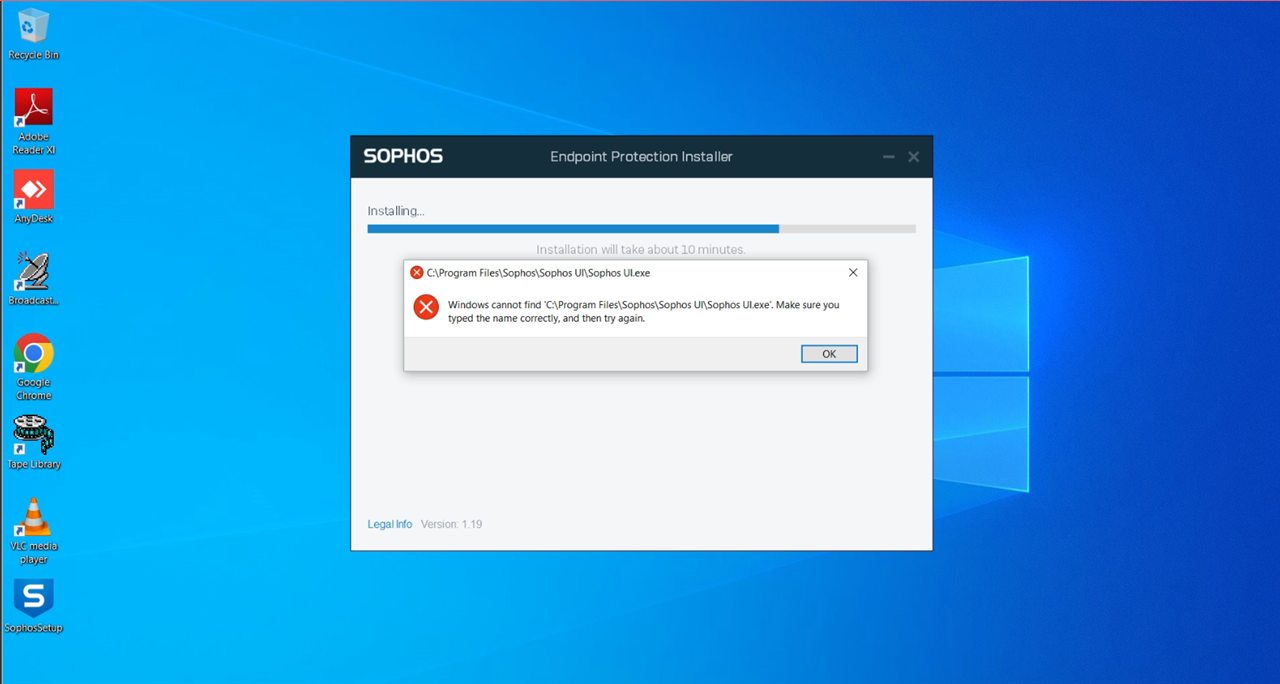
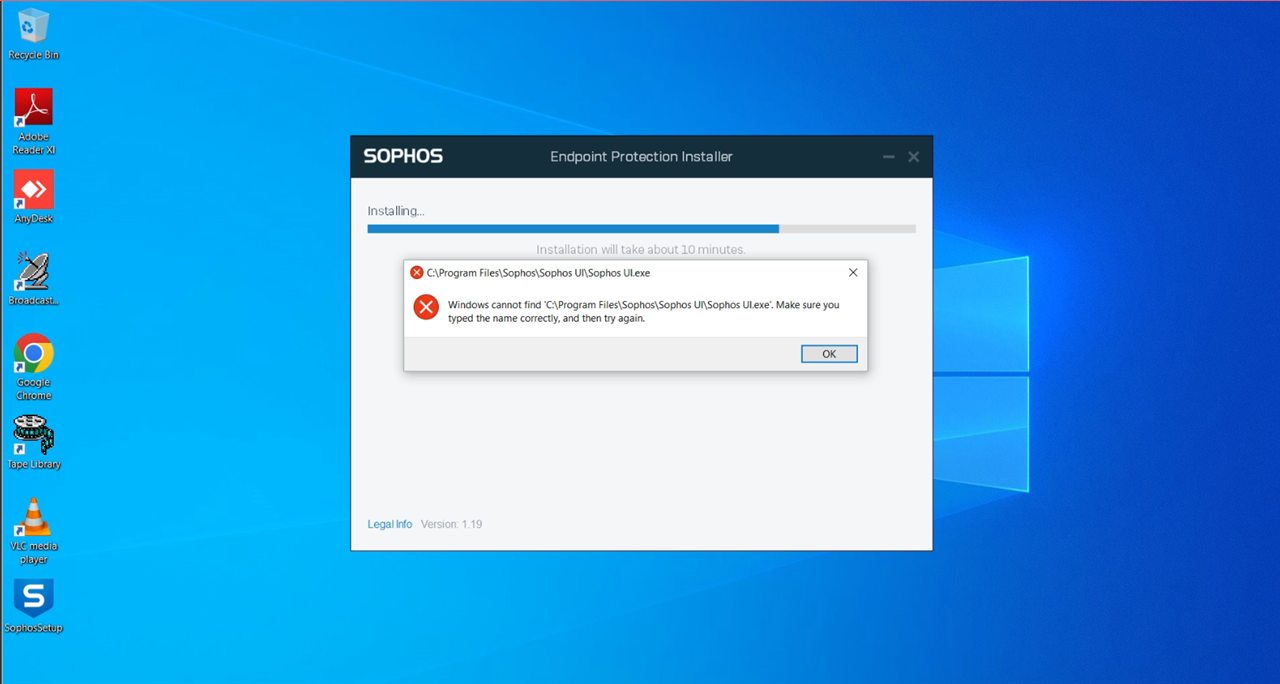 Endpoint Installation Failed
Endpoint Installation Failed
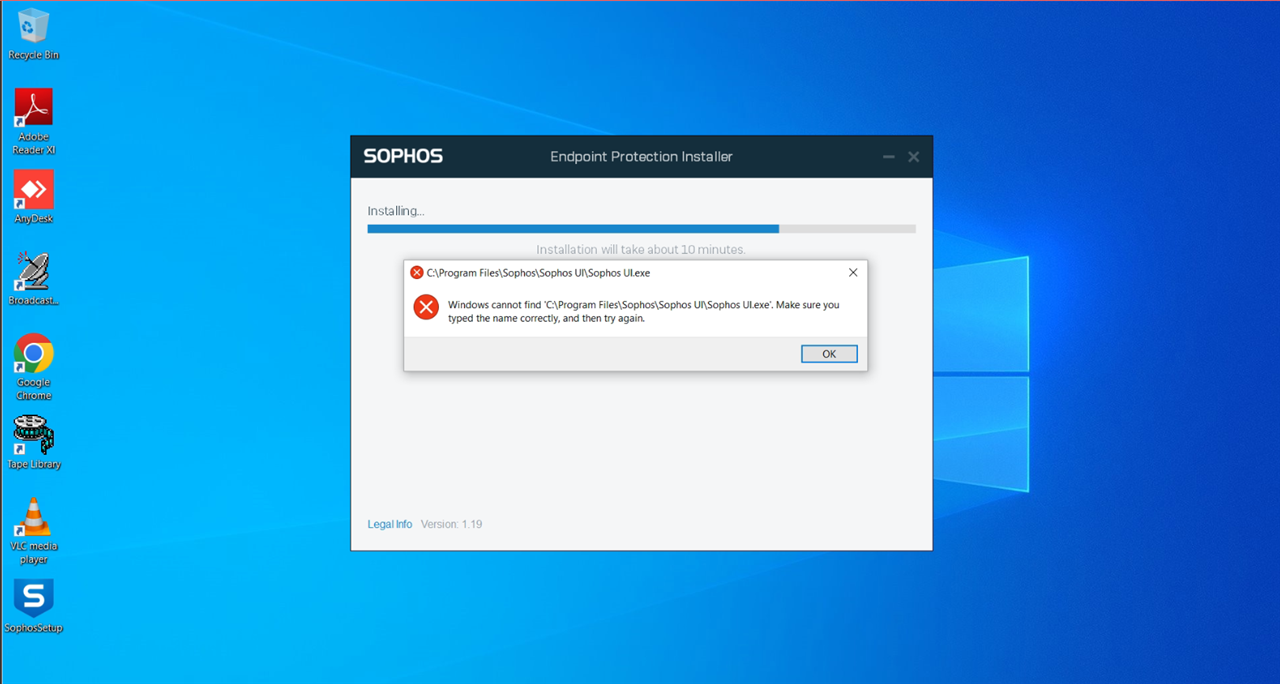
This thread was automatically locked due to age.
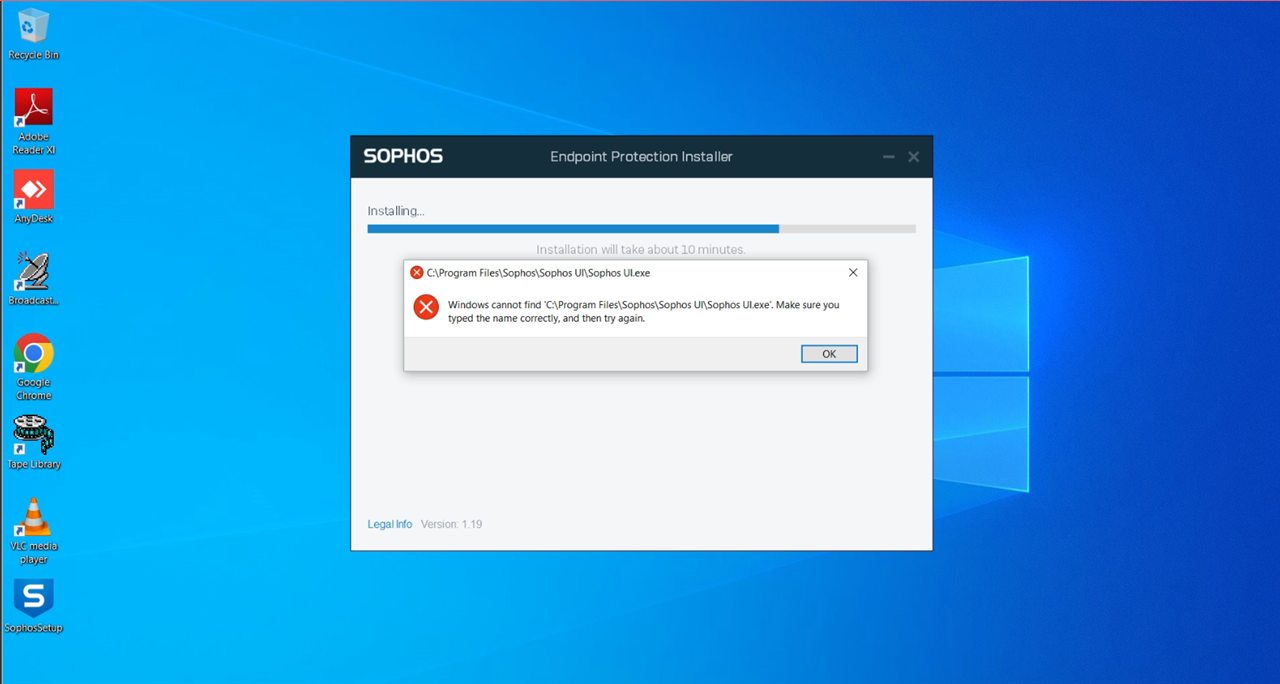
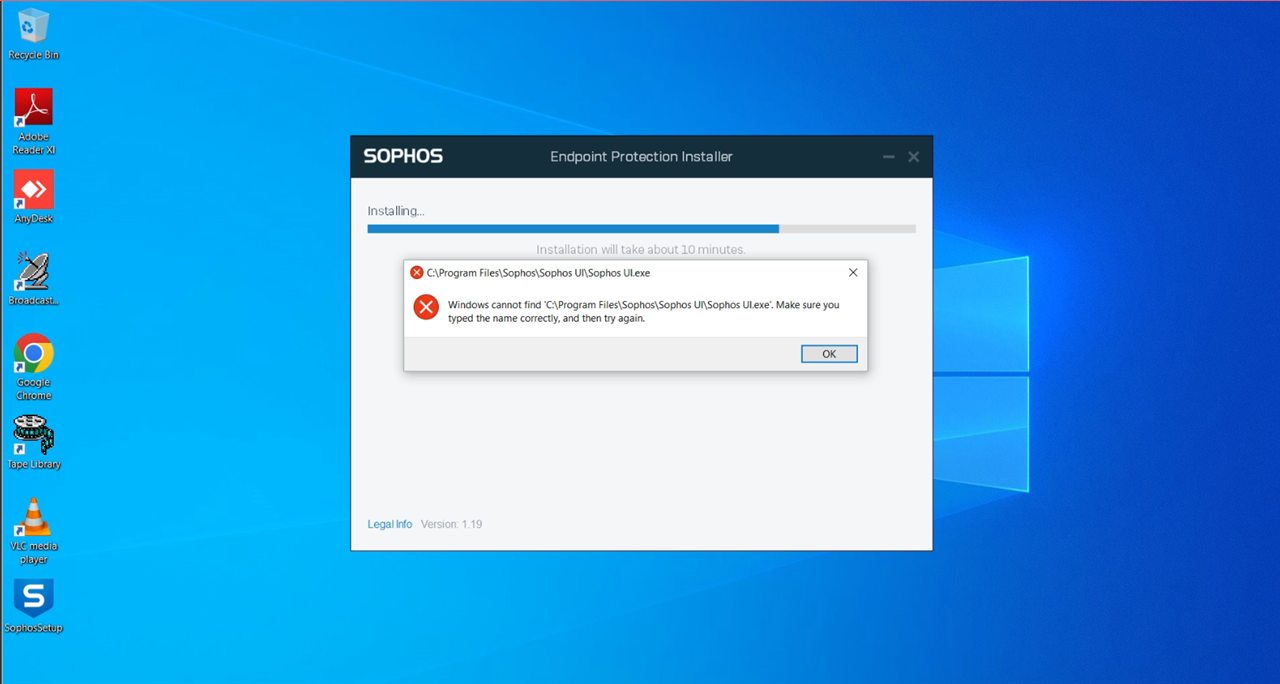 Endpoint Installation Failed
Endpoint Installation Failed
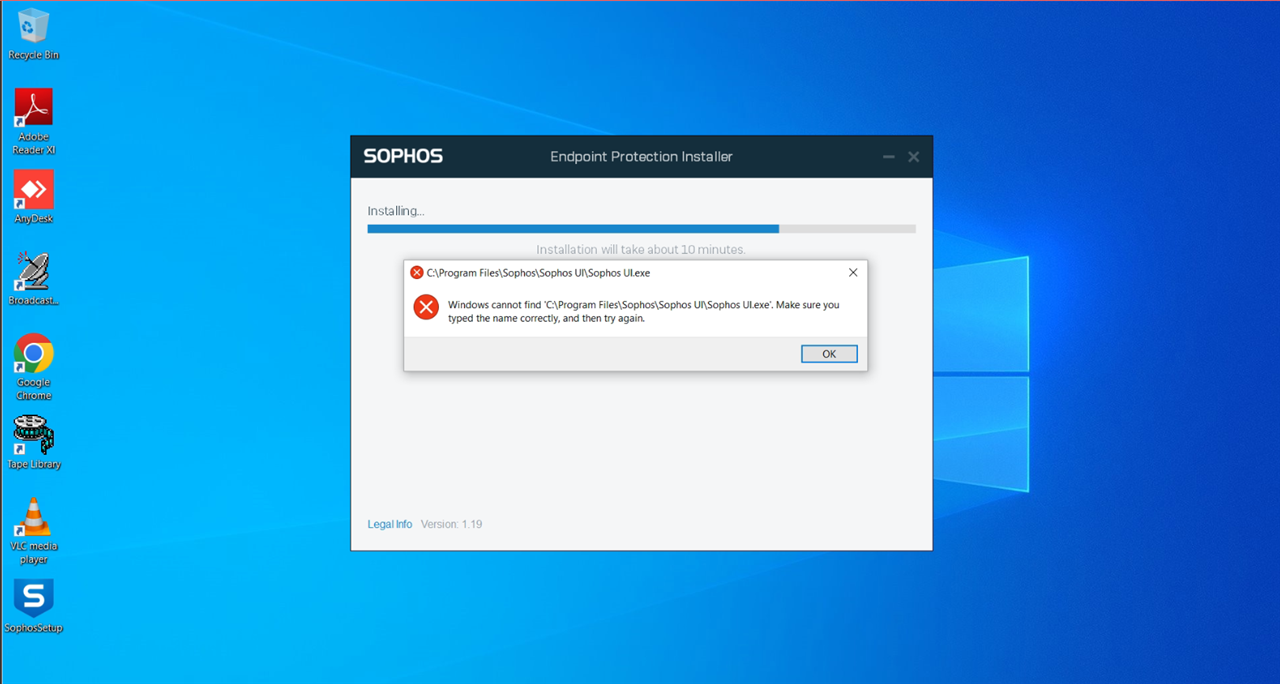
Very odd, I've not seen that before. When the installer runs, the SophoUI component is installed. The logs for the component's installer go to the installing user's temp directory, e.g. %temp%, E.g.
%temp%\Sophos UI Install Log 2024-03-14 10-42-05Z.txt
At the bottom of the log, it details that it is going to start the Sophos Ui.exe process for all active sessions:
2024-03-14T10:42:05.870Z [ 6888: 6884] I Commit step: Start UI in all sessions
2024-03-14T10:42:05.870Z [ 6888: 6884] W AdjustTokenPrivileges did not adjust all specified privileges. Last error: 1300
2024-03-14T10:42:05.886Z [ 6888: 6884] W WTSQueryUserToken failed to get user for session 2
2024-03-14T10:42:06.042Z [ 6888: 6884] I Opened UI in session 2
2024-03-14T10:42:06.042Z [ 6888: 6884] I Sophos UI 2.10.672 Installer completed successfully.
2024-03-14T10:42:06.042Z [ 6888: 6884] I Succeeded: Sophos UI 2.10.672 Installer
2024-03-14T10:42:06.042Z [ 6888: 6884] I Action was successful; reboot is not required
A Process Monitor log of the install shows Explorer.exe is the Parent of the Sophos UI.exe process:
10:42:06.0285184 Explorer.EXE 8448 Process Create C:\Program Files\Sophos\Sophos UI\Sophos UI.exe SUCCESS PID: 7824, Command line: "C:\Program Files\Sophos\Sophos UI\Sophos UI.exe" /hidden
10:42:06.0285233 Sophos UI.exe 7824 Process Start SUCCESS Parent PID: 8448, Command line: "C:\Program Files\Sophos\Sophos UI\Sophos UI.exe" /hidden, Current directory: C:\Windows\system32\, Environment:
Anything useful in the sophos UI install log around this time?
Very odd, I've not seen that before. When the installer runs, the SophoUI component is installed. The logs for the component's installer go to the installing user's temp directory, e.g. %temp%, E.g.
%temp%\Sophos UI Install Log 2024-03-14 10-42-05Z.txt
At the bottom of the log, it details that it is going to start the Sophos Ui.exe process for all active sessions:
2024-03-14T10:42:05.870Z [ 6888: 6884] I Commit step: Start UI in all sessions
2024-03-14T10:42:05.870Z [ 6888: 6884] W AdjustTokenPrivileges did not adjust all specified privileges. Last error: 1300
2024-03-14T10:42:05.886Z [ 6888: 6884] W WTSQueryUserToken failed to get user for session 2
2024-03-14T10:42:06.042Z [ 6888: 6884] I Opened UI in session 2
2024-03-14T10:42:06.042Z [ 6888: 6884] I Sophos UI 2.10.672 Installer completed successfully.
2024-03-14T10:42:06.042Z [ 6888: 6884] I Succeeded: Sophos UI 2.10.672 Installer
2024-03-14T10:42:06.042Z [ 6888: 6884] I Action was successful; reboot is not required
A Process Monitor log of the install shows Explorer.exe is the Parent of the Sophos UI.exe process:
10:42:06.0285184 Explorer.EXE 8448 Process Create C:\Program Files\Sophos\Sophos UI\Sophos UI.exe SUCCESS PID: 7824, Command line: "C:\Program Files\Sophos\Sophos UI\Sophos UI.exe" /hidden
10:42:06.0285233 Sophos UI.exe 7824 Process Start SUCCESS Parent PID: 8448, Command line: "C:\Program Files\Sophos\Sophos UI\Sophos UI.exe" /hidden, Current directory: C:\Windows\system32\, Environment:
Anything useful in the sophos UI install log around this time?