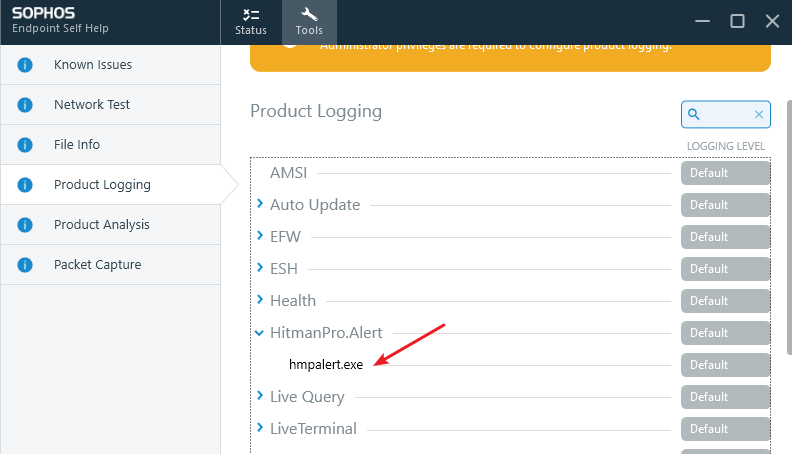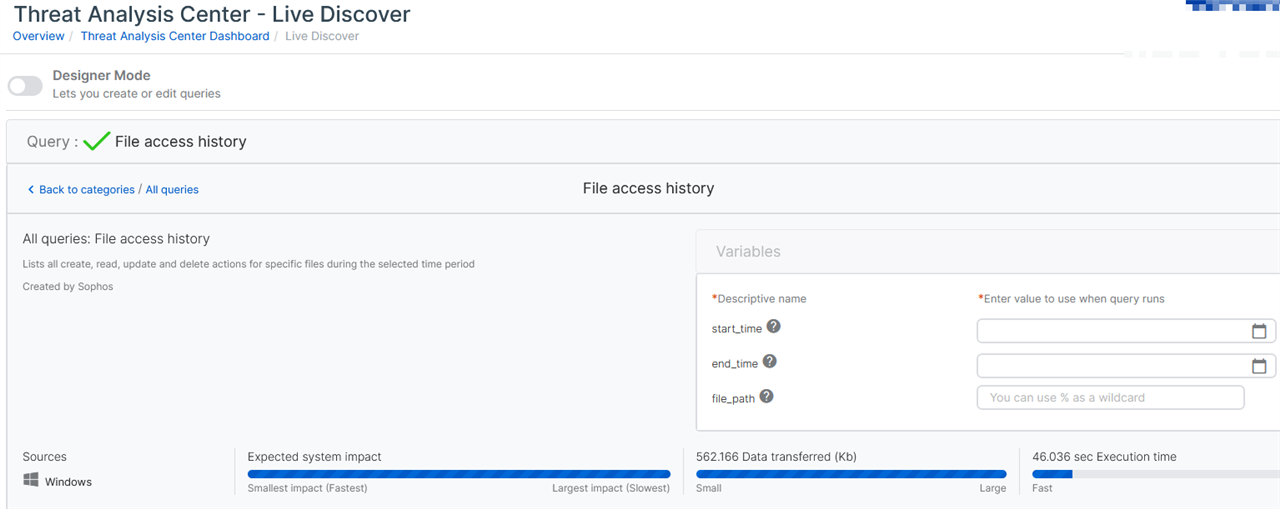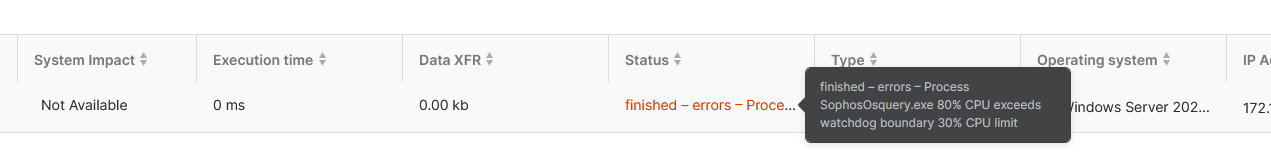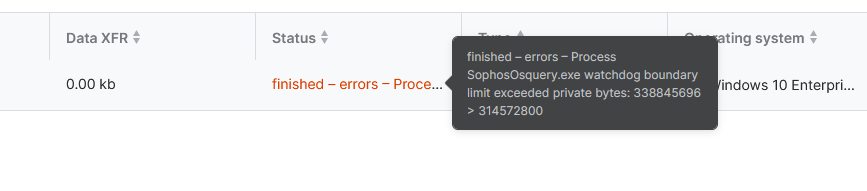Hello Community,
This message appears on a file server, with the associated IP address that is said to have carried out the attack.
CryptoGuard detected a ransomware attack from 192.168.X.X (client ip)
The client shows the same thing, but nowhere is there any indication of which process led to this decision.
The client is locked (8h or manuelly unlock) but where can I see why to solve the problem?, but where can I see why to solve the problem?
regards
Silvio
This thread was automatically locked due to age.