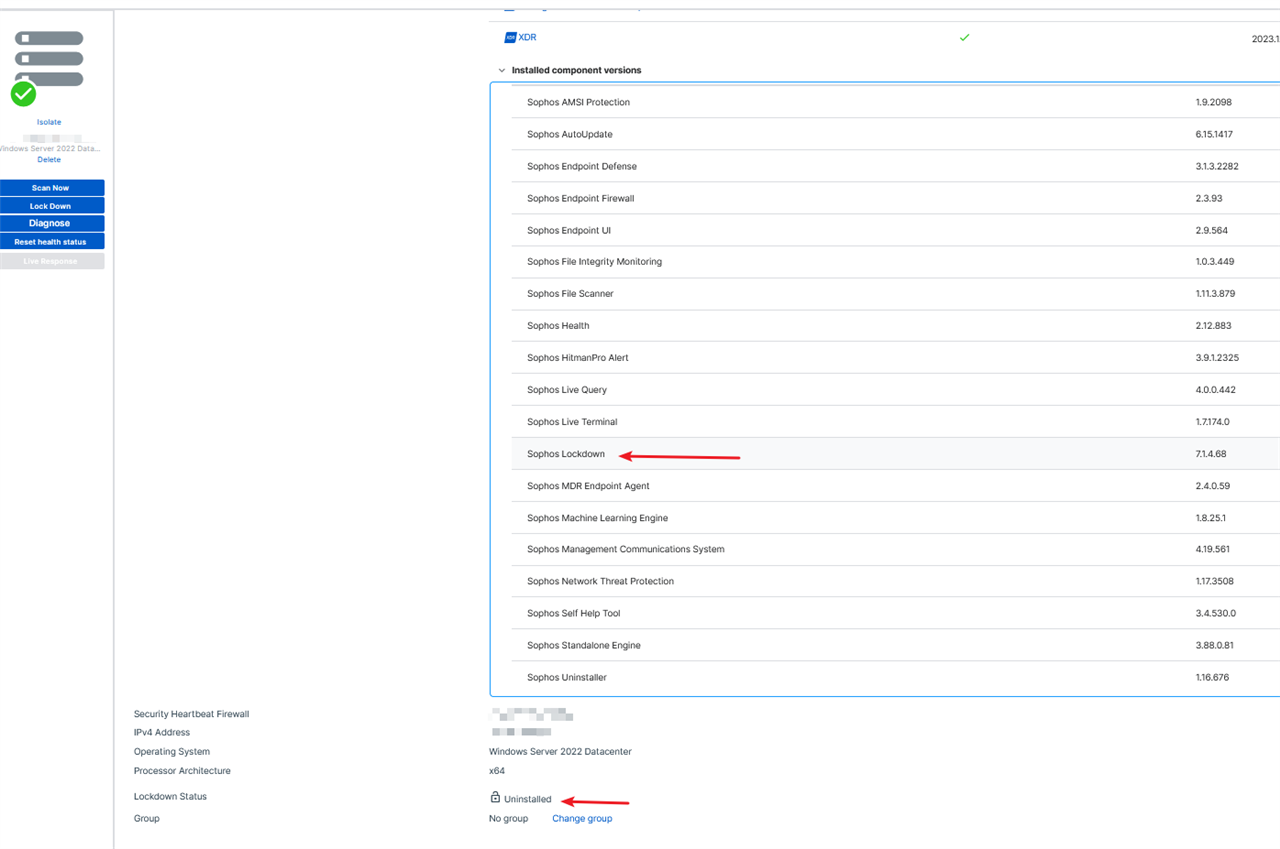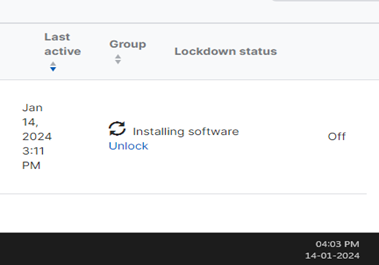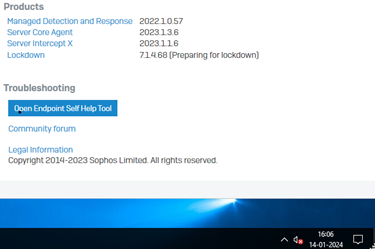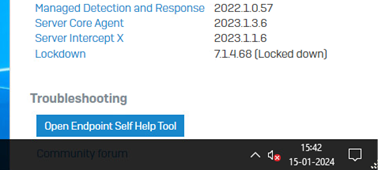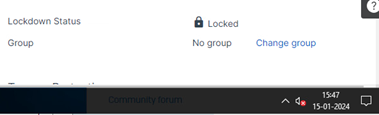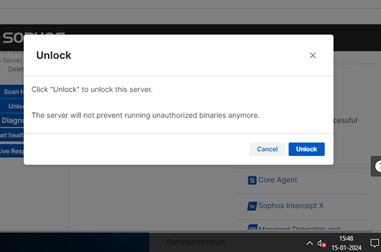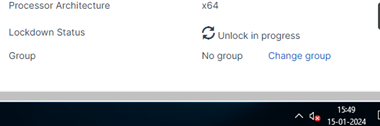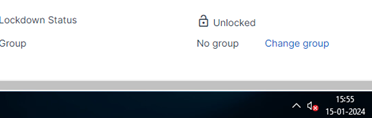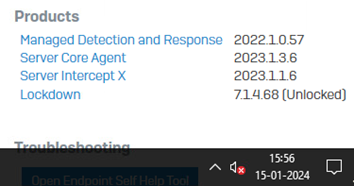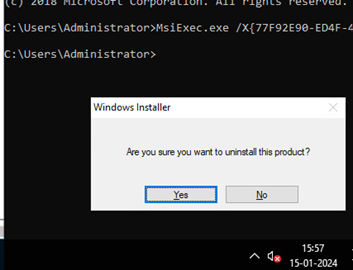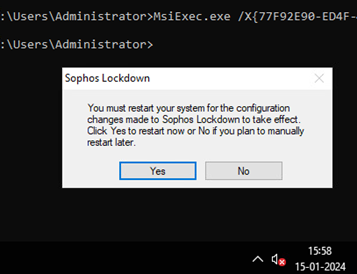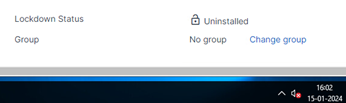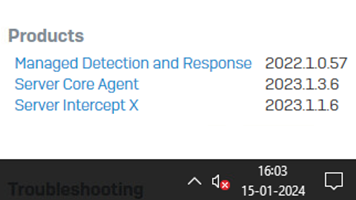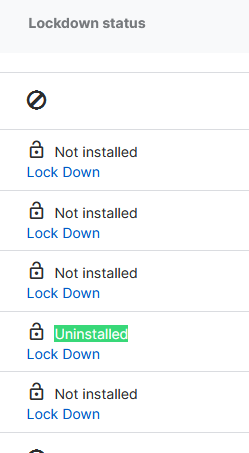We have decided to uninstall SLD from all servers where it was installed but unlocked.
What a strange behaviour, that it installs itself back some time after you remove and reinstall the Sophos endpoint software completely.
Then you find, you need to uninstall it manually using msiexec
https://support.sophos.com/support/s/article/KB-000035355?language=en_US#anchor10
MsiExec.exe /X{77F92E90-ED4F-4CFF-8F60-3E3E4AEB705C}
Then the server asks you to reboot. Fine, what do you find after reboot showing on the Endpoint Dashboard? Lockdown, unlocked.
Fine. So there is no SLD service anymore, if you now try the msiexec to remove, it tells, it is not installed. In Central the server is now also shown as with no Lockdown installed. But the client continues to show that Lockdown is installed, unlocked.
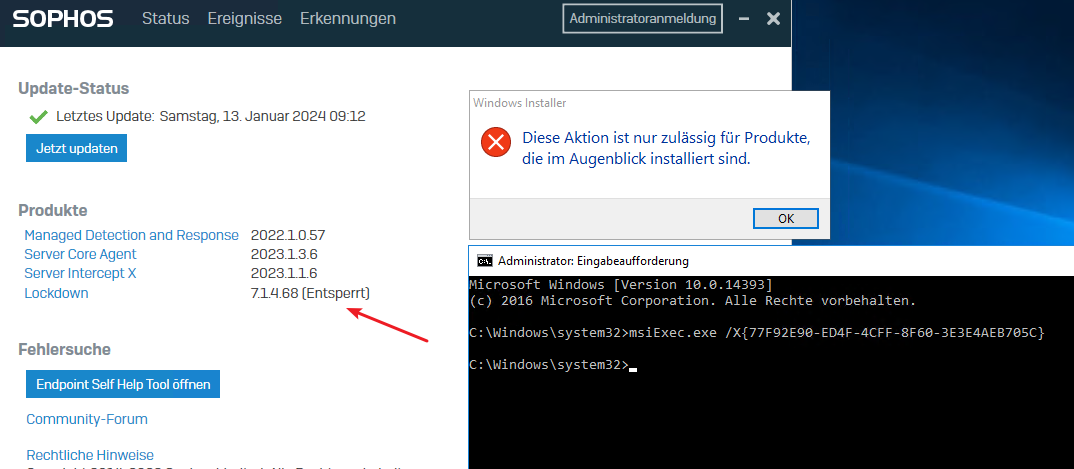
just another abandoned feature
This thread was automatically locked due to age.