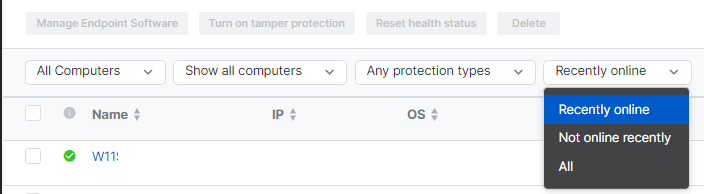Dears,
I am facing an issue with uninstalling Sophos Endpoint Agent in order to reinstall it again.
In Sophos Central Dashboard, there is a laptop that is totally not protected while Sophos agent but not updated yet (logged in remotely to the device).
The latest version is 2023.2.0.47 while the agent version in that laptop is 2023.1.3.5.
The laptop is using Windows 10 Pro 22H2.
When I try to uninstall Sophos Endpoint Agent, it is asking for Tamper protection password.
However, in Central Dashboard is not showing the device at all and even cannot find it in Recover Tamper protection password.
Please help me solve this issue.
Thank you,
This thread was automatically locked due to age.