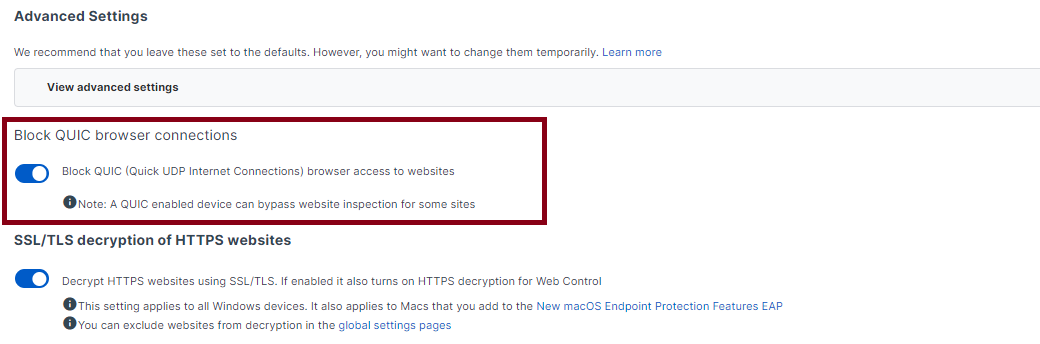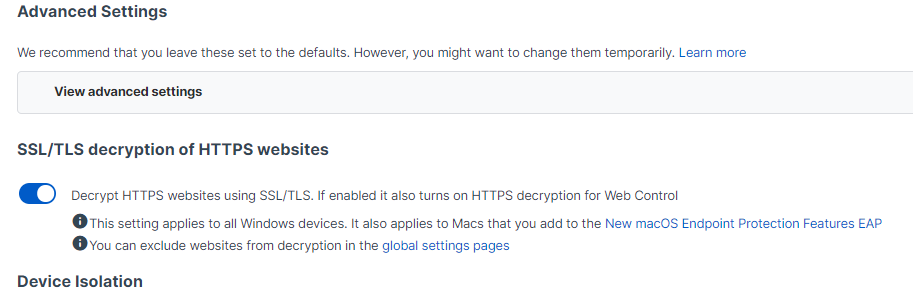I saw the popup the other day announcing the new feature in Threat Protection to block QUIC to make sure that everything goes through Web Control and Threat Control correctly.
I clicked the "Read more" link which took me to Threat Protection Policy - Sophos Central Admin, indicating it should appear just before the HTTPS Decryption toggle in the Threat Protection policy settings.
However when I go to find that setting, it's not there. Is there something I need to do to activate that?
This thread was automatically locked due to age.