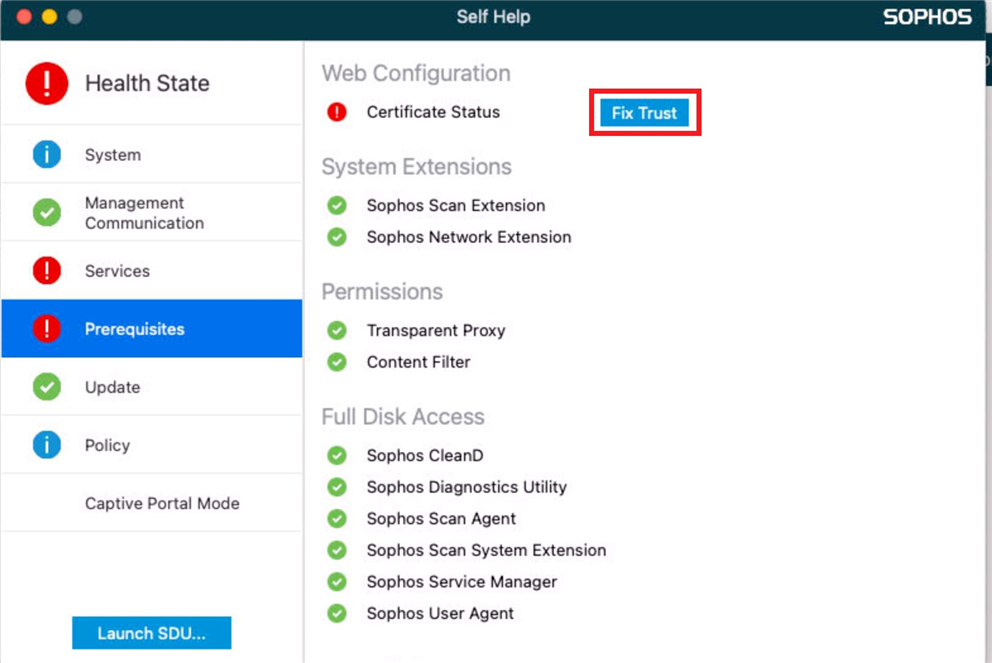So I'm having the same problem as a bunch of other people with ScanD not starting on later versions of MacOS. I have a site with mostly Ventura but a few older ones and now a Sonoma system. I got the Network scanning working by doing the "move the extension to trash and back" per the https://support.sophos.com/support/s/article/KB-000041261?language=en_US article but I can NOT for the life of me get ScanD to start/run.
Is there any newer information on how to resolve this issue? At least 50% of the systems for the client are now not able to scan due to this issue.
This thread was automatically locked due to age.