We've started to use Sophos Intercept X on Macbooks.
Since Sophos has been running on our Macbooks, I've noticed that the computer regularly becomes sluggish and sometimes unresponsive. What's more, in mobile mode, the battery only lasts for an hour before I have to put the computer on the charger. Agreed, Sophos isn't the only culprit; other applications such as Firefox and Outlook are also processor, memory and energy-hungry. But Sophos still has a significant impact on work.
A quick glance at the activity monitor shows me that the 25 Sophos processes are using 340% of the available CPU capacity this morning. This varies a little over the course of the day, but is still quite high.
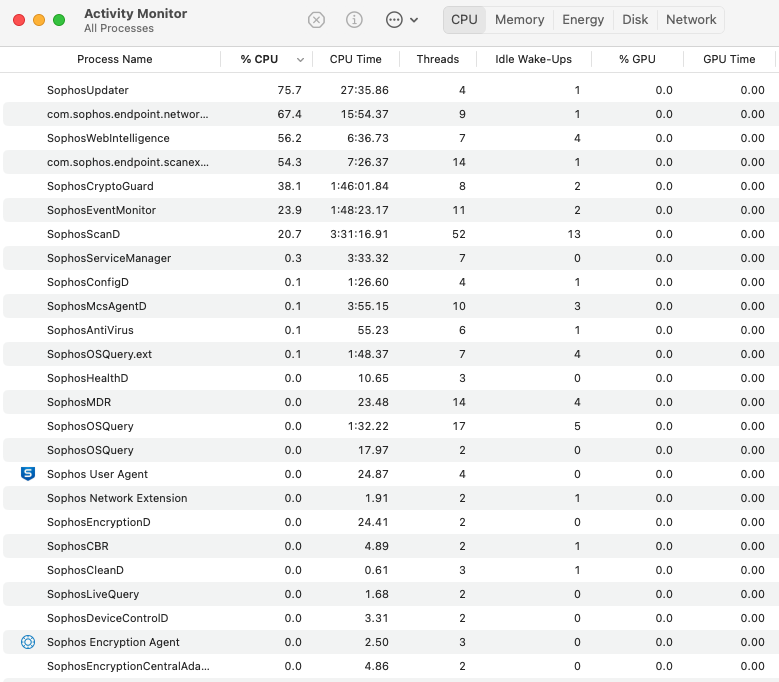
The system is equipped with a 4-core i5 processor with hyperthreading (Macbook 2020), for a total of 8 cores. Running Sophos therefore takes up 42.5% of the processor's available performance. The processor fan is activated very often, which wasn't the case before.
And because Sophos is so active all the time, the battery capacity runs out very quickly. This isn't very practical when you're on the move. The oval shows work last night between 9pm and 10pm, I was configuring an IPsec connection on a client's firewall, so nothing demanding.
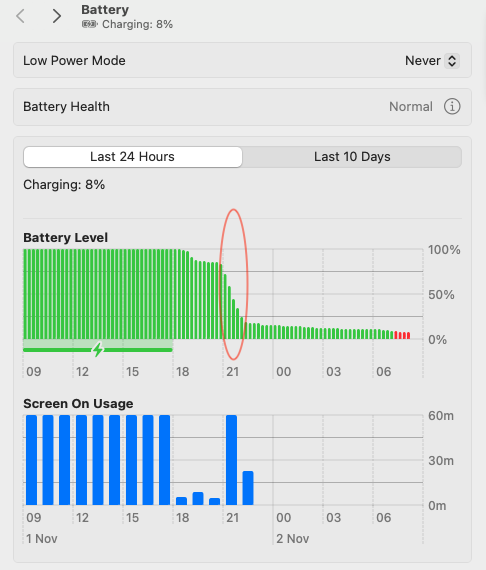
Any remarks or advice?
Kind regards,
Jaap
This thread was automatically locked due to age.



