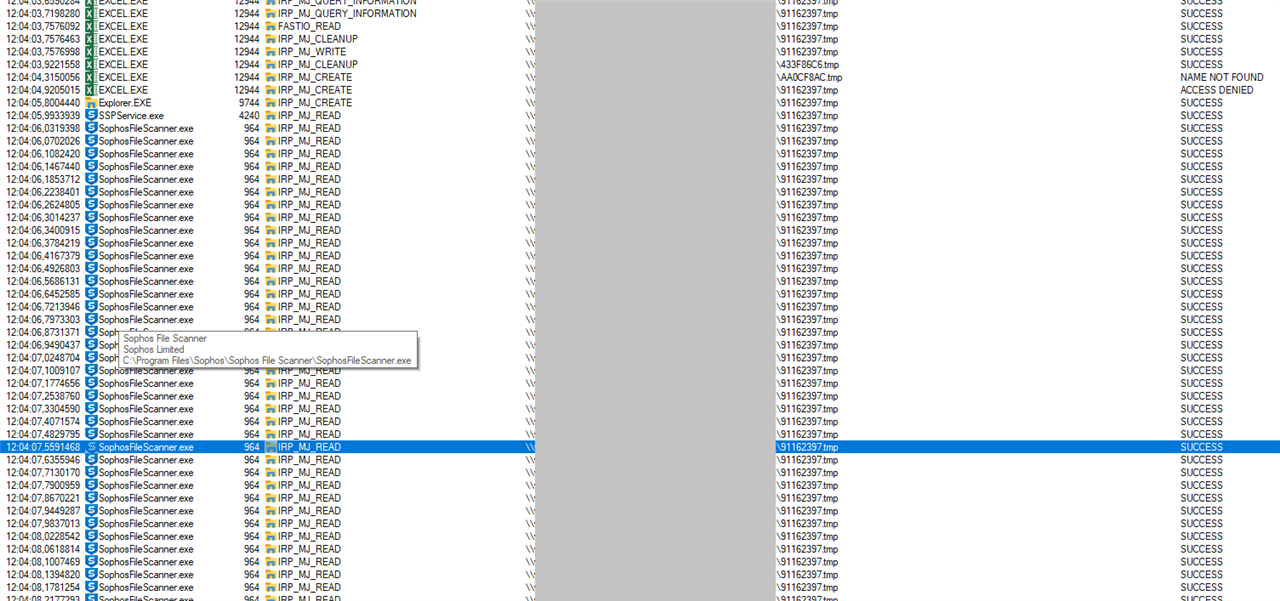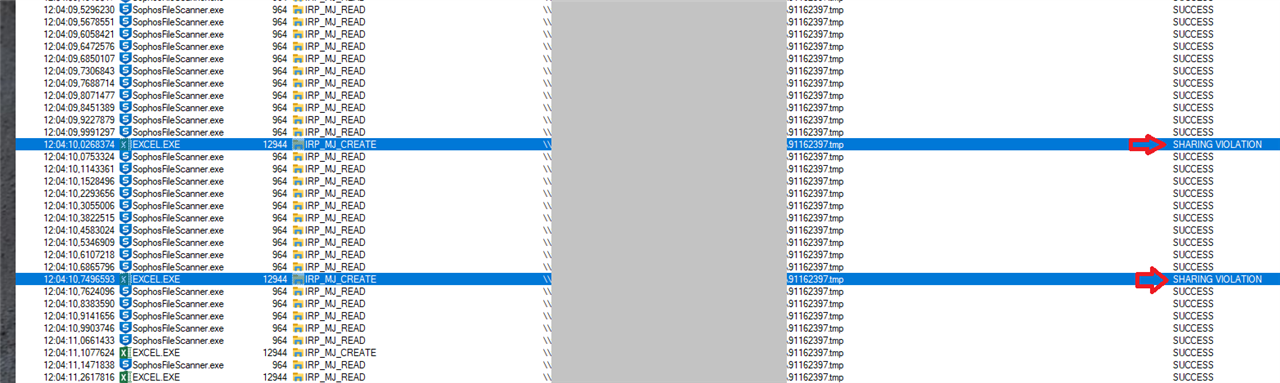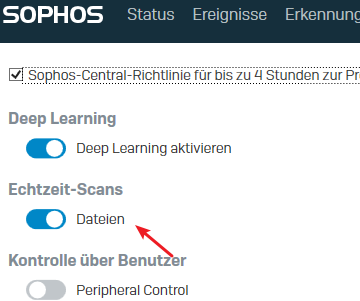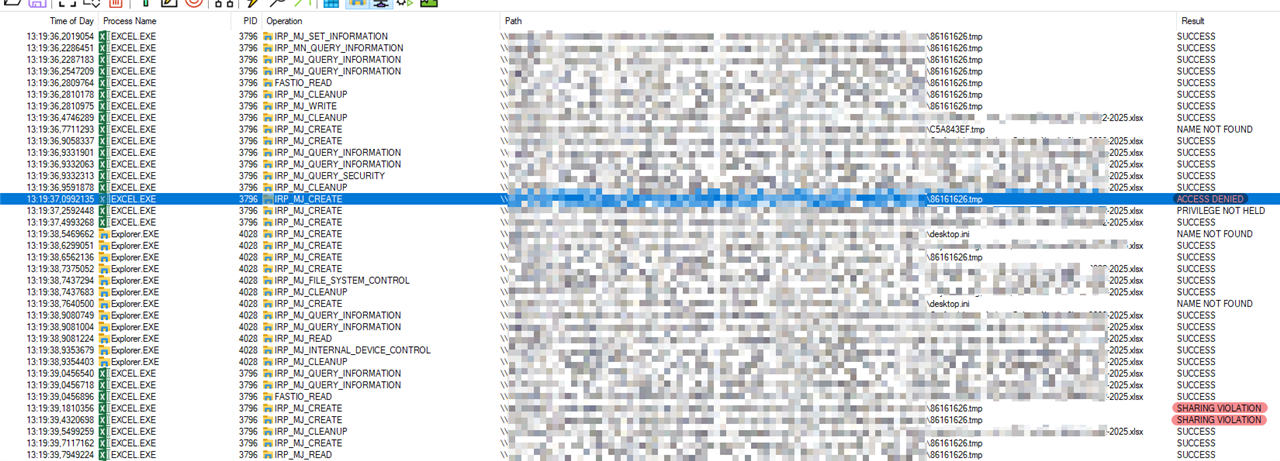Users are working with Microsoft office files on SMB shares on windows servers.
When working inhouse all is fine. When they work remotely via Sophos SSL VPN Client, some users cannot save documents or excel sheets on the network shares because office brings a message that the file is already in use by someone else.
In the background you can see office creating random .tmp files in the location of the file on the share.
Also opening the files directly on the SMB share is super slow.
The same happens, when they create encrypted zip files with 7zip on the share. While creating the zip, it creates a .tmp file first on the share. The file zip cannot be created.
If they do it locally on the client computer and then copy the file to the SMB share, all is fine.
If we disable all Sophos Endpoint components, all is fine, too and the files can be opened and saved directly on the network share.
I have created an exception policy that worked for a few users, but not for all.
The exception has this syntax: \\servername\sharename\**\*.tmp, and should be correct.
In the C:\ProgramData\Sophos\Endpoint Defense\Logs\sed.log on the client, I can confirm, it applied the filter.
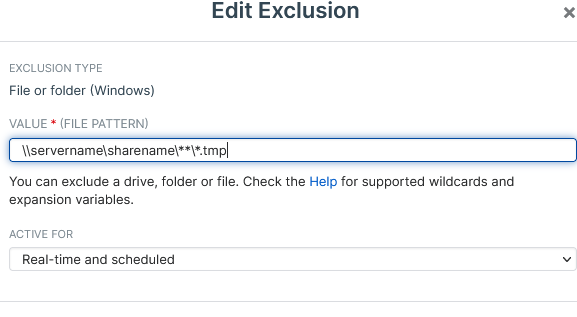
Any idea how to get rid of that problem? Or is that something that needs to be fixed by Sophos patterns?
This thread was automatically locked due to age.