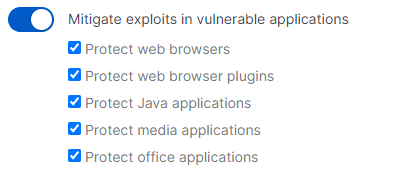Hello,
I am trying to install application from OpenSTM32 Community Site | HomePage (install_sw4stm32_win_64bits-v2.9.zip from download area)
I have been using this application for years.without issues.
But the SOPHOS is indicating and blocking javaw.exe as a Ransomware!
Here is the message:
"Ransomware blocked in \Desktop\__sw4stm32_tmp\jre\bin\javaw.exe"
I belive this is a false positive. Please check your virus database.
regards,
Reinaldo.
This thread was automatically locked due to age.