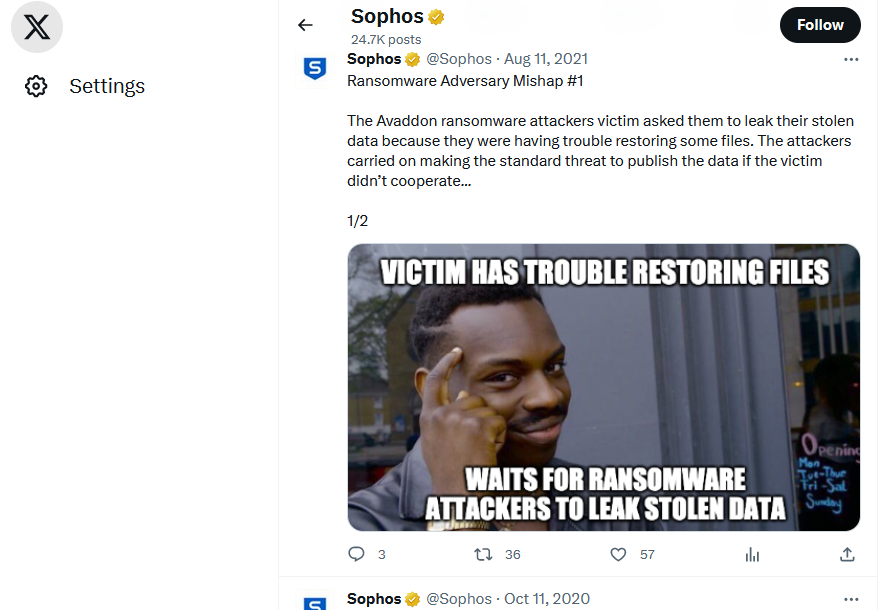On a server, a suspected webshell has been found and deleted by Sophos Endpoint.
MDR Team checked the case and confirmed: Hash verification via OSINT indicates 'C:\Users\serviceusername\AppData\Local\Temp\SERVICE_XXX\suspectedmalwarefile.jsp' is malicious.
Now it seems, as Sophos Endpoint deleted the files and that's it - no backup, no quarantine? Really?
We need to check this case with the vendor of the software that is running on the server and what is running with the serviceusername account. Without a file sample, we just can save our time to investigate with the vendor.
C:\ProgramData\Sophos\Endpoint Defense\Logs\SSP.log shows:
2023-08-06T15:02:38.393Z [ 2924:10700] A File C:\Windows\System32\WindowsPowerShell\v1.0\powershell.exe is controlled app Microsoft Powershell. 2023-08-06T15:07:41.447Z [ 2924:10808] A File C:\Windows\System32\WindowsPowerShell\v1.0\powershell.exe is controlled app Microsoft Powershell. 2023-08-06T15:12:46.096Z [ 2924:10808] A File C:\Windows\System32\WindowsPowerShell\v1.0\powershell.exe is controlled app Microsoft Powershell. 2023-08-06T15:17:49.665Z [ 2924:11096] A File C:\Windows\System32\WindowsPowerShell\v1.0\powershell.exe is controlled app Microsoft Powershell. 2023-08-06T15:18:33.296Z [ 2924: 5676] A File C:\Users\serviceusername\AppData\Local\Temp\SERVICE_XXX\suspectedmalwarefile.jsp belongs to virus/spyware 'Troj/WebShel-DM' (Technical support reference: xxxxxxxxxxxxxxxxxxx) 2023-08-06T15:18:33.293Z [ 2924: 5676] A File C:\Users\serviceusername\AppData\Local\Temp\SERVICE_XXX\suspectedmalwarefile.jsp belongs to virus/spyware 'Troj/WebShel-DM' (Technical support reference: xxxxxxxxxxxxxxxxxxx) 2023-08-06T15:18:33.362Z [ 2924: 5676] A File C:\Users\serviceusername\AppData\Local\Temp\SERVICE_XXX\suspectedmalwarefile.jsp belongs to virus/spyware 'Troj/WebShel-BJ' (Technical support reference: xxxxxxxxxxxxxxxxxxx) 2023-08-06T15:18:33.364Z [ 2924: 5676] A File C:\Users\serviceusername\AppData\Local\Temp\SERVICE_XXX\suspectedmalwarefile.jsp belongs to virus/spyware 'Troj/WebShel-BJ' (Technical support reference: xxxxxxxxxxxxxxxxxxx) 2023-08-06T15:18:33.401Z [ 2924: 5676] A File C:\Users\serviceusername\AppData\Local\Temp\SERVICE_XXX\suspectedmalwarefile.jsp belongs to virus/spyware 'Troj/WebShel-DM' (Technical support reference: xxxxxxxxxxxxxxxxxxx) 2023-08-06T15:18:33.404Z [ 2924: 5676] A File C:\Users\serviceusername\AppData\Local\Temp\SERVICE_XXX\suspectedmalwarefile.jsp belongs to virus/spyware 'Troj/WebShel-DM' (Technical support reference: xxxxxxxxxxxxxxxxxxx) 2023-08-06T15:18:47.832Z [ 2924: 4060] A Clean completion: ID='4BF54E75-4CD5-42B9-A04E-3C7651155ADE' (Action='01DEE590-C617-4BE3-8A8B-E169EE25BB0D'); Result='SUCCESS' 2023-08-06T15:18:47.837Z [ 2924: 4060] A Clean completion: ID='85005EC3-2BF0-425B-8232-66A6AC1EE436' (Action='F480FF37-EE1A-4D82-AD39-7583213A645E'); Result='SUCCESS' 2023-08-06T15:18:47.842Z [ 2924: 4060] A Clean completion: ID='F004242B-1E72-4AC6-A23A-F96E89499B95' (Action='1FAD33BA-B06E-404C-B4D6-04CCF4DFEB27'); Result='SUCCESS' 2023-08-06T15:22:52.530Z [ 2924: 7344] A File C:\Windows\System32\WindowsPowerShell\v1.0\powershell.exe is controlled app Microsoft Powershell. 2023-08-06T15:27:56.064Z [ 2924:12820] A File C:\Windows\System32\WindowsPowerShell\v1.0\powershell.exe is controlled app Microsoft Powershell. 2023-08-06T15:33:00.562Z [ 2924: 7344] A File C:\Windows\System32\WindowsPowerShell\v1.0\powershell.exe is controlled app Microsoft Powershell. 2023-08-06T15:35:58.678Z [ 2924: 1296] A RCA found a root cause for beacon suspectedmalwarefile.jsp. 2023-08-06T15:36:05.474Z [ 2924: 3776] A RCA 8d962af5-d7e1-44d3-0bd8-693492a93a3a_1778d453a774822c.tgz successfully uploaded 2023-08-06T15:38:04.228Z [ 2924:10952] A File C:\Windows\System32\WindowsPowerShell\v1.0\powershell.exe is controlled app Microsoft Powershell. 2023-08-06T15:43:07.647Z [ 2924:12820] A File C:\Windows\System32\WindowsPowerShell\v1.0\powershell.exe is controlled app Microsoft Powershell. 2023-08-06T15:48:11.110Z [ 2924:12820] A File C:\Windows\System32\WindowsPowerShell\v1.0\powershell.exe is controlled app Microsoft Powershell. 2023-08-06T15:53:13.949Z [ 2924:11392] A File C:\Windows\System32\WindowsPowerShell\v1.0\powershell.exe is controlled app Microsoft Powershell. 2023-08-06T15:53:37.415Z [ 2924: 1296] A RCA found a root cause for beacon suspectedmalwarefile.jsp. 2023-08-06T15:53:52.797Z [ 2924: 3776] A RCA 8d962af5-d7e1-44d3-0bd8-693492a93a3a_1778d453ab838480.tgz successfully uploaded 2023-08-06T15:58:17.482Z [ 2924:11392] A File C:\Windows\System32\WindowsPowerShell\v1.0\powershell.exe is controlled app Microsoft Powershell. 2023-08-06T16:03:21.099Z [ 2924:10952] A File C:\Windows\System32\WindowsPowerShell\v1.0\powershell.exe is controlled app Microsoft Powershell. 2023-08-06T16:08:24.789Z [ 2924: 8680] A File C:\Windows\System32\WindowsPowerShell\v1.0\powershell.exe is controlled app Microsoft Powershell. 2023-08-06T16:11:32.529Z [ 2924: 1296] A RCA found a root cause for beacon suspectedmalwarefile.jsp. 2023-08-06T16:12:06.091Z [ 2924: 3776] A RCA 8d962af5-d7e1-44d3-0bd8-693492a93a3a_1778d453addaee80.tgz successfully uploaded 2023-08-06T16:13:28.271Z [ 2924: 8516] A File C:\Windows\System32\WindowsPowerShell\v1.0\powershell.exe is controlled app Microsoft Powershell. 2023-08-06T16:18:31.612Z [ 2924: 8516] A File C:\Windows\System32\WindowsPowerShell\v1.0\powershell.exe is controlled app Microsoft Powershell. 2023-08-06T16:23:34.440Z [ 2924:10356] A File C:\Windows\System32\WindowsPowerShell\v1.0\powershell.exe is controlled app Microsoft Powershell.
The log shows, that something has been uploaded to somewhere. What is that file, and does it contain a backup of what has been deleted?
A RCA 8d962af5-d7e1-44d3-0bd8-693492a93a3a_1778d453a774822c.tgz successfully uploaded
Edit: I found the RCA files in Sophos\Endpoint Defense\Data\Saved Data and they only contain what can be found in Central "Threat Analysis Center", not a file copy of the deleted file
This thread was automatically locked due to age.