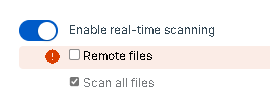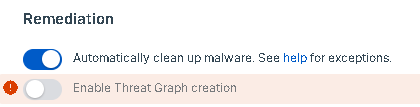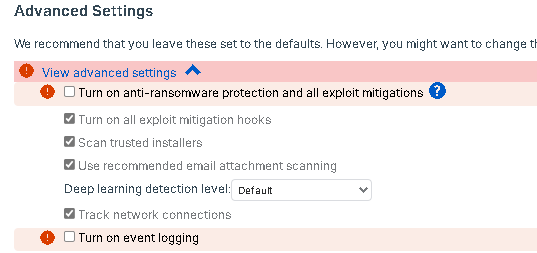Hi,
we're having general problems with the endpoints that are protected by sophos endpoint.
We have all computer connected to sophos central and in general we did not have any security issues, but we see that some activities became very slow (mainly saving on network drives).
We tested disabling the EP on one computer and that was much faster. As i cannot expect that this is the solution, I'd like to ask for some help on changing the standard sophos central criteria for some more lightweight setup that will anyway guarantee a safe environment.
Let me know,
Massimiliano
This thread was automatically locked due to age.