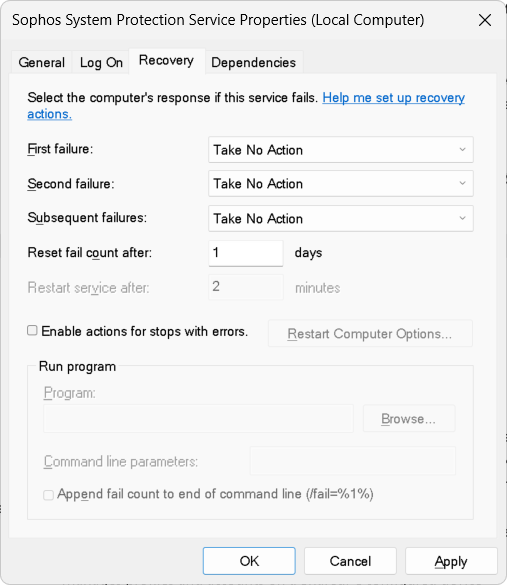We have one computer where Sophos System Protection service terminates unexpectedly. It does it every Wednesday and Friday at about the same time.
We have uninstalled and reinstalled Sophos. We have wiped and reinstalled the computer and it is still happening.
When the service stops the computer isolates which causes issues for the user.
What can be causing it? We have checked the task scheduler and there is nothing there. We have checked the events and other than the ones relating to the service stopping and restarting, there is nothing there. Are there any logs we can review to determine the cause?
Like I said this is happening on one computer out of 300.
This thread was automatically locked due to age.