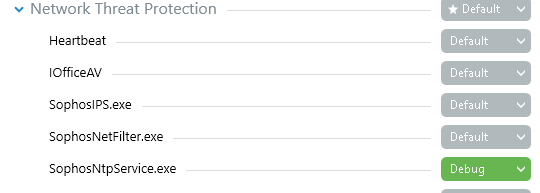Were having Windows TS with Intercept X. The TS is registered on the firewall (SFOS 19.5.1) as "Citrix Server".
The user that login to the TS are authenticating also against the firewall through the Intercept-X client on the TS. This is working generally.
But for a while now, we're getting complaints from changing users, saying they cannot access internet or internal servers. When checking, we see, their TS user session is not authenticated against the firewall.
We ask them to log off and log in again to the TS. Most of the times, this works after 2 or 3 attempts and their user session from the TS appears in the list of authenticated users on the firewall and they can proceed accessing internet and internal servers (based on FW rules with user authentication).
This is a strange behaviour and I'd like to know how we should proceed analyzing the issue.
Any idea?
TS has Endpoint EAP
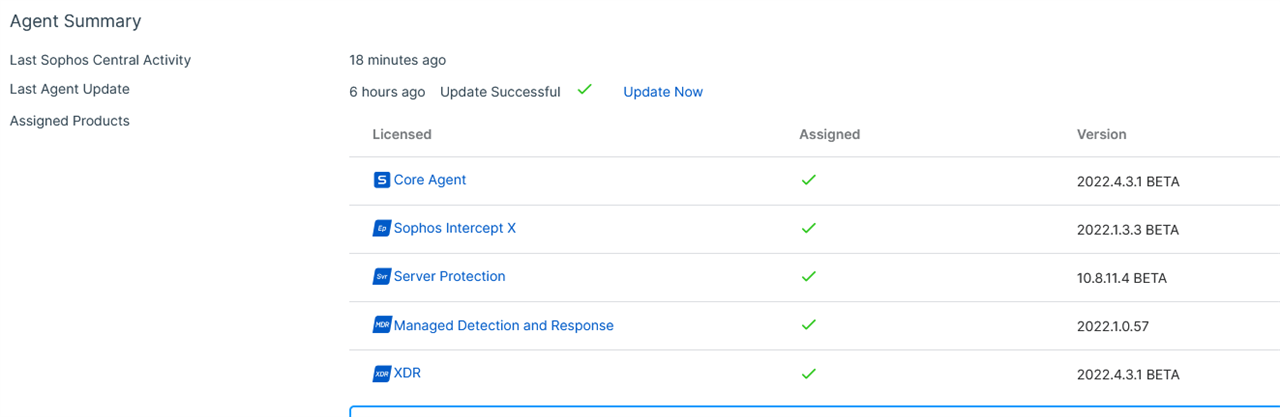
This thread was automatically locked due to age.