Why does Sophos Central want me to restart the Servers, if there are no differences between the component versions on Servers that are up to date (Events: "Update succeeded") and those who sophos central want to reboot (Events: "Reboot to complete update; computer stays protected")?
What is actually changed?
Since the rollout of Intercept X with XDR in the servers in February sophos central indicated every week, that i should reboot nearly all servers.
Serverreboots in our environment must be planed and supervised and users must stop working, so we decidet to schedule reboots only every 3 months for Windows Updates.
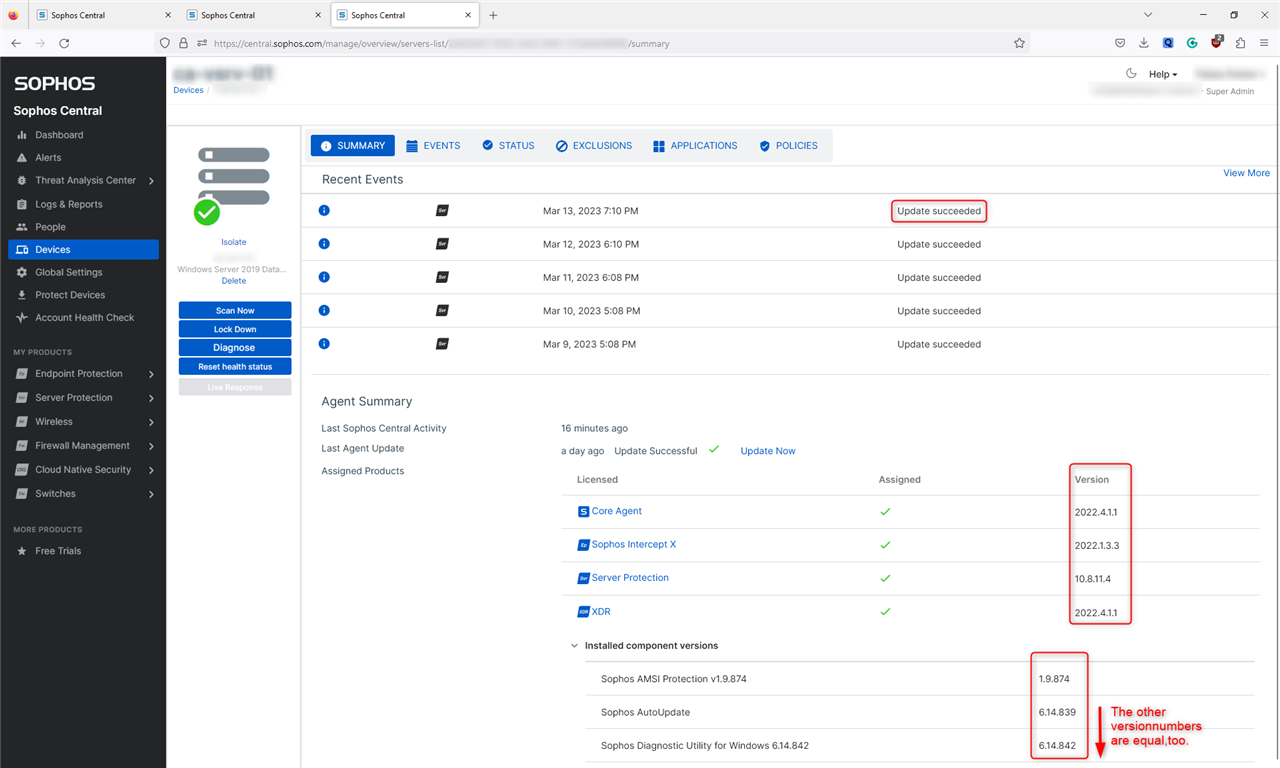
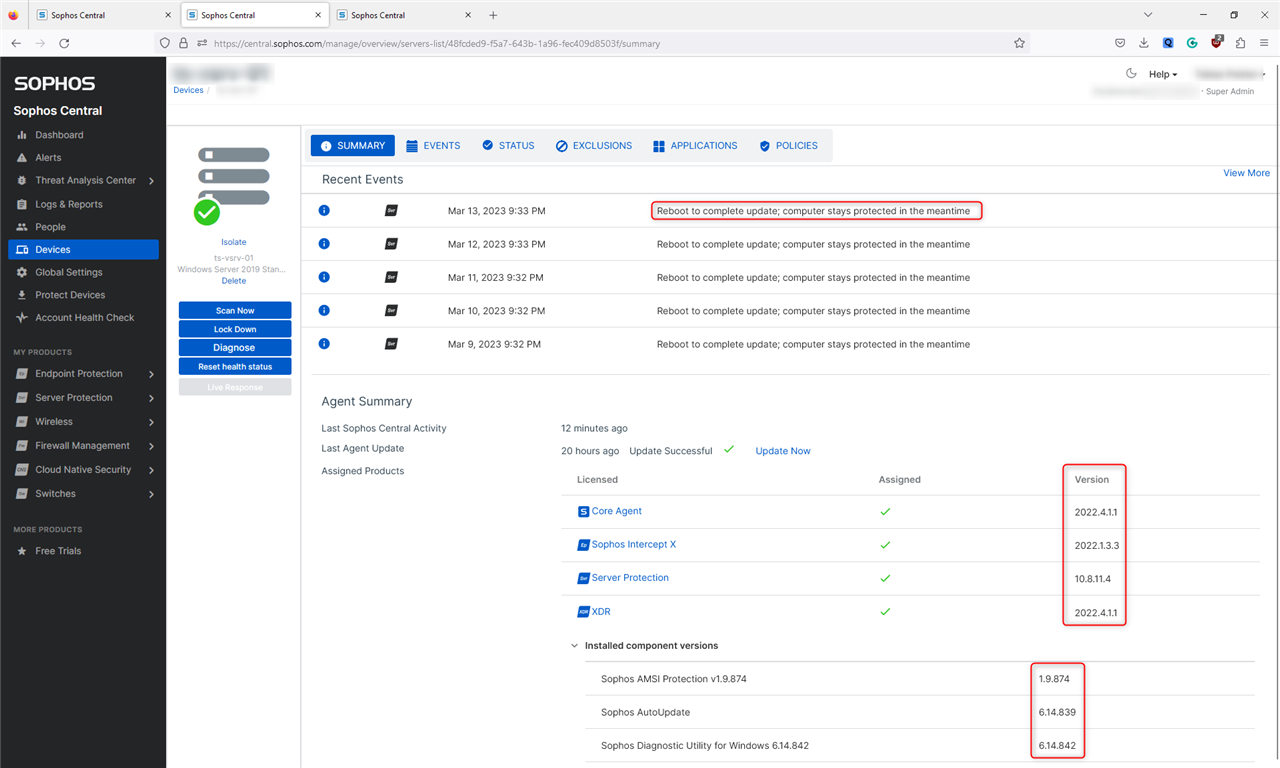
This thread was automatically locked due to age.



