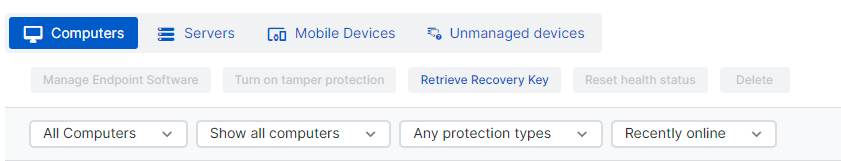Greetings,
I am running in to an issue where there are a few dozen remote endpoints which are active but not present on the portal. I need to get the clients checking back in, but everything I have found which should readily work either requires physical interaction with an advanced startup or will require the tamper protection, which I do not have as the endpoints are not in the portal.
I have confirmed I am looking at the correct tenant for each endpoint, so they're not sitting in the wrong locations. It's possible to get on-site for these devices, but it would be a much better use of time to be able to get them to check in remotely. Remote access to the endpoints is not an issue.
Thank you for any potential insight into this.
Andrew
This thread was automatically locked due to age.