Hello community,
following Log after install of Sophos Endpoint - the W7/64 is completely patched !
The extended License is installed.
2022-12-29T09:43:24.9810716Z INFO : Cache folder: C:\\ProgramData\\Sophos\\AutoUpdate\\cache
2022-12-29T09:43:24.9910722Z INFO : Checking manifest:C:\\ProgramData\\Sophos\\AutoUpdate\\Cache\\decoded\\sse64\\manifest.dat
2022-12-29T09:43:25.2010842Z INFO : Installing Component: Sophos Standalone Engine v1.8.108.1
2022-12-29T09:43:25.2020843Z INFO : IsWow64Process2 not available on older platforms
2022-12-29T09:43:25.2020843Z INFO : setupDll='setup.dll'; setupExe='su-setup32.exe'.
2022-12-29T09:43:25.2560874Z ERROR : su-setup: exit 1
2022-12-29T09:43:25.2560874Z INFO : Installed Sophos Standalone Engine v1.8.108.1: -2147213568 (reboot code: 0)
2022-12-29T09:45:25.2569510Z INFO : IsWow64Process2 not available on older platforms
2022-12-29T09:45:25.2569510Z INFO : setupDll='setup.dll'; setupExe='su-setup32.exe'.
2022-12-29T09:45:25.3129542Z ERROR : su-setup: exit 1
2022-12-29T09:45:25.3129542Z INFO : Installed Sophos Standalone Engine v1.8.108.1: -2147213568 (reboot code: 0)
2022-12-29T09:49:25.3136815Z INFO : IsWow64Process2 not available on older platforms
2022-12-29T09:49:25.3136815Z INFO : setupDll='setup.dll'; setupExe='su-setup32.exe'.
2022-12-29T09:49:25.3666845Z ERROR : su-setup: exit 1
2022-12-29T09:49:25.3666845Z INFO : Installed Sophos Standalone Engine v1.8.108.1: -2147213568 (reboot code: 0)
2022-12-29T09:49:25.3666845Z ERROR : Installation failed
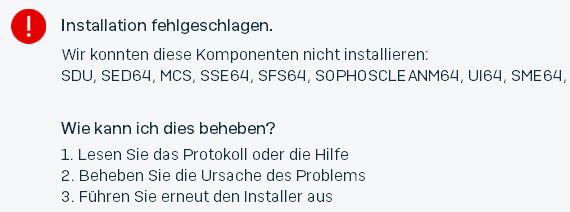
What can I do ?
This thread was automatically locked due to age.




