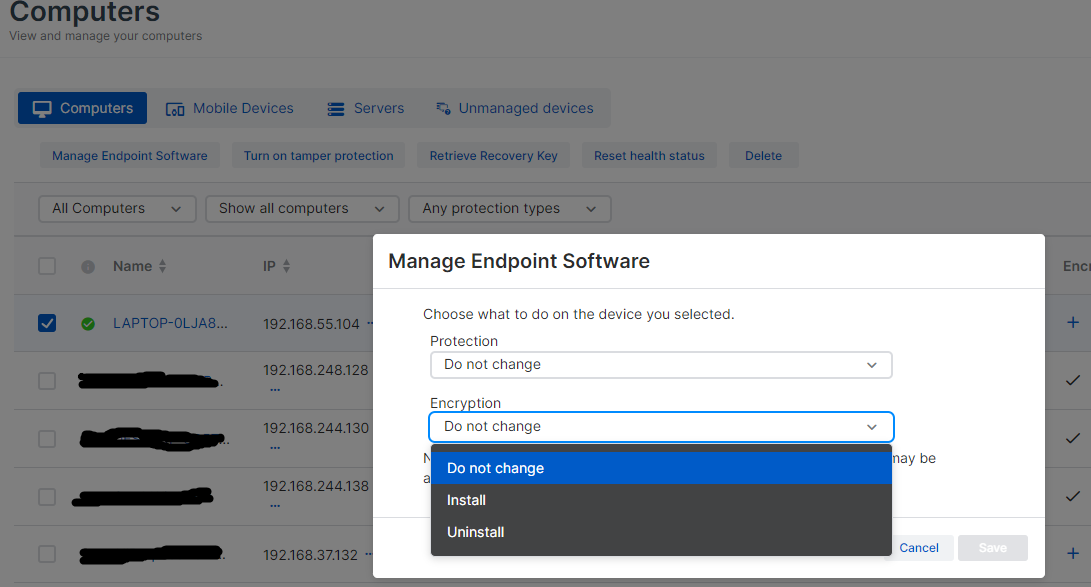Hello
I have one user who is unable to enter a bitlocker password, in that there appears to be a password already present, but the user is unable to delete this to enter the bitlocker password. They have to call the helpdesk each morning to obtain a new unlock key.
Apart from trying to reinstall Sophos, is there anything else that can be done to remedy this issue?
Regards
Steven
This thread was automatically locked due to age.