Hello,
multiple customers got in touch with us because they are not able to configure the Windows Defender Firewall anymore. Windows shows that Intercept X Advanced is used as firewall instead. The configuration was not changed, the policy in Central is still set to "Monitor only". Our own clients show the same behaviour:
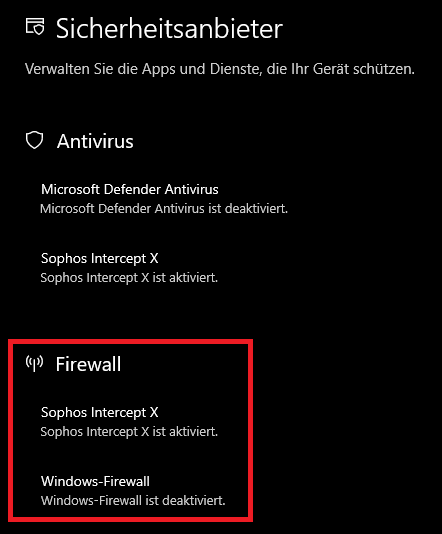
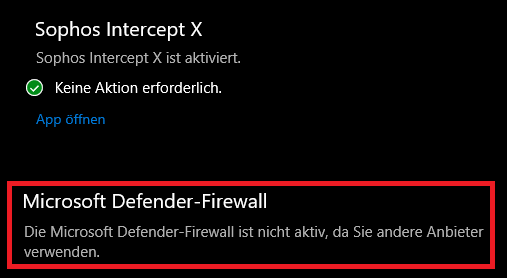
Anyone with the same problem? I can't exactly say when this change happend, but it has to bee recently. Only clients show this behaviour, on servers everything is still fine.
This thread was automatically locked due to age.


