Hi,
I have been tasked with uninstalling Sophos on over 1,000 endpoints and I am not sure the best way to go about it.
While in central.sophos.com, clicking on a computer, this is what I see installed on it:
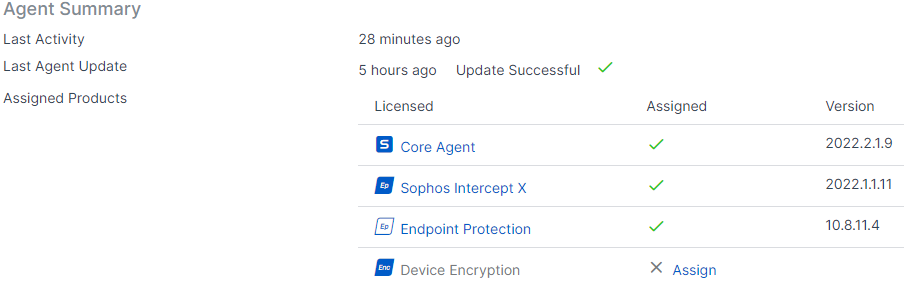
Is there anything that I can do from Sophos central, for example, see the red underline in image below. i.e. can I uninstall the software from each endpoint from here? What does delete do?
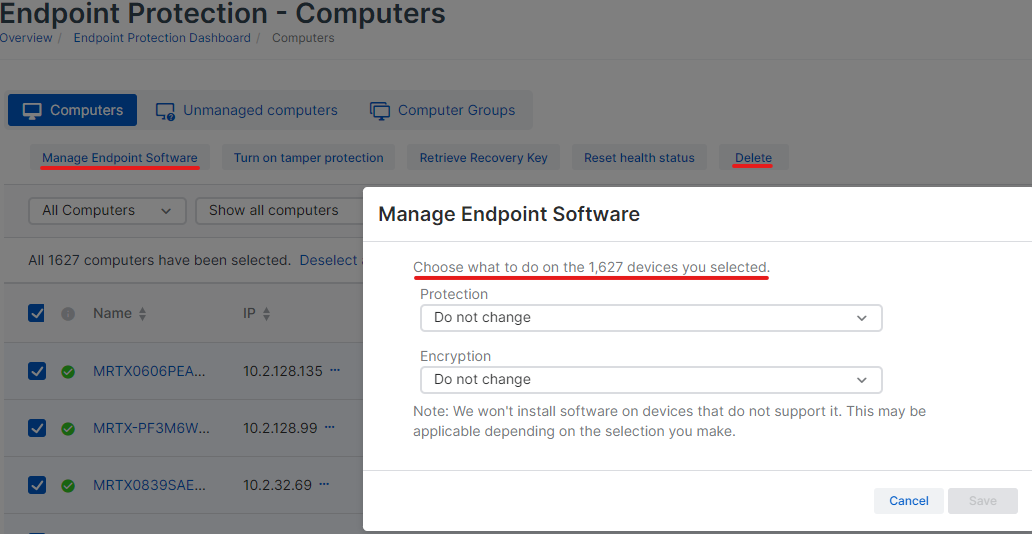
If I can't uninstall from Sophos Central, what approach would you recommend for uninstalling on all 1,000+ Endpoints. I'd imagine there must be a solution here other than manually going on each computer and uninstalling it.
Thanks for your help.
This thread was automatically locked due to age.



