Hello,
we use Sophos Central with Sophos Intercept X for clients and servers.
I noticed a difference in the Windows Security Center.
- The clients show Sophos Intercept X as threat protection.
- The servers only show the Windows Defender? Can someone explain this to me and is this behavior normal?
Status of integration on Windows Server 2019
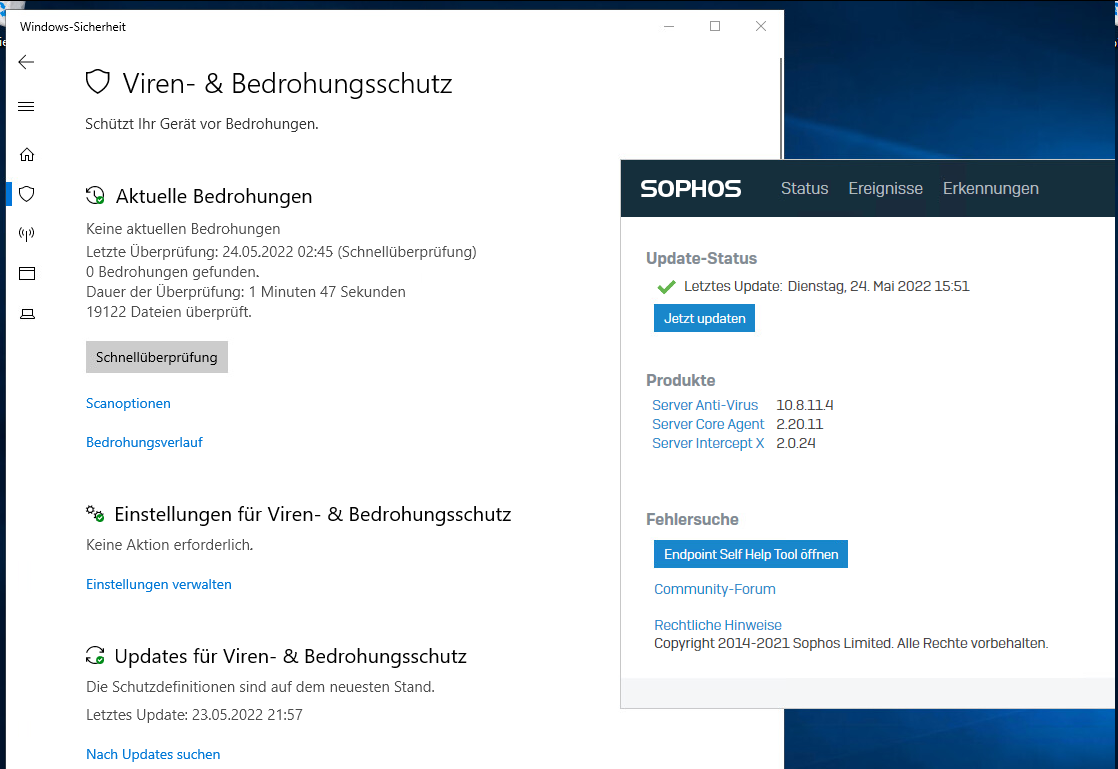
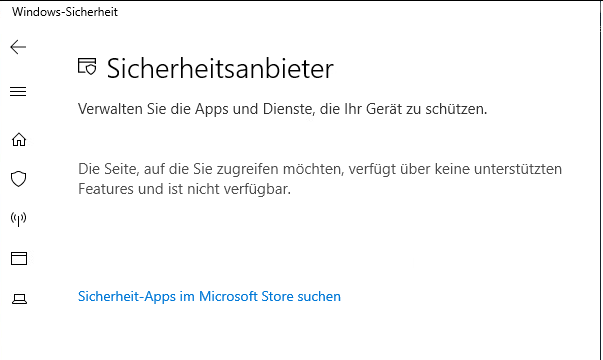
---
Status on Windows 10 Client
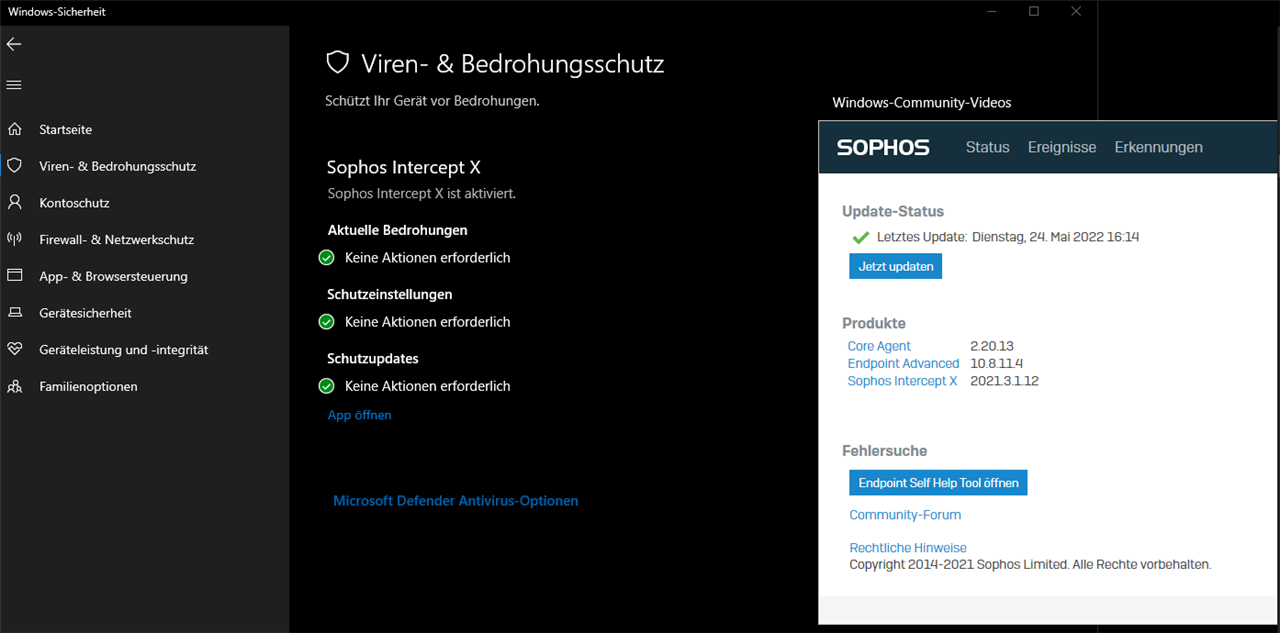
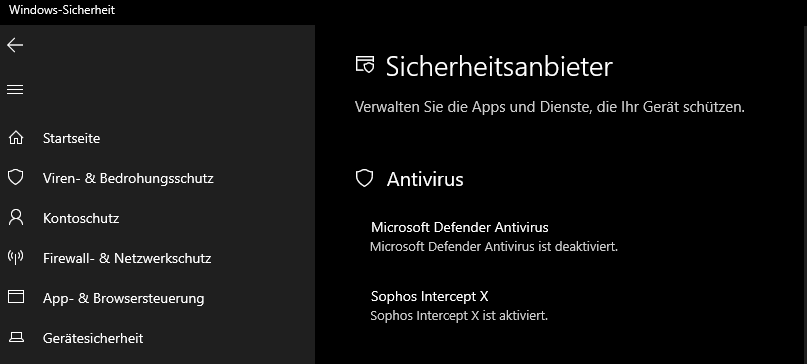
This thread was automatically locked due to age.

