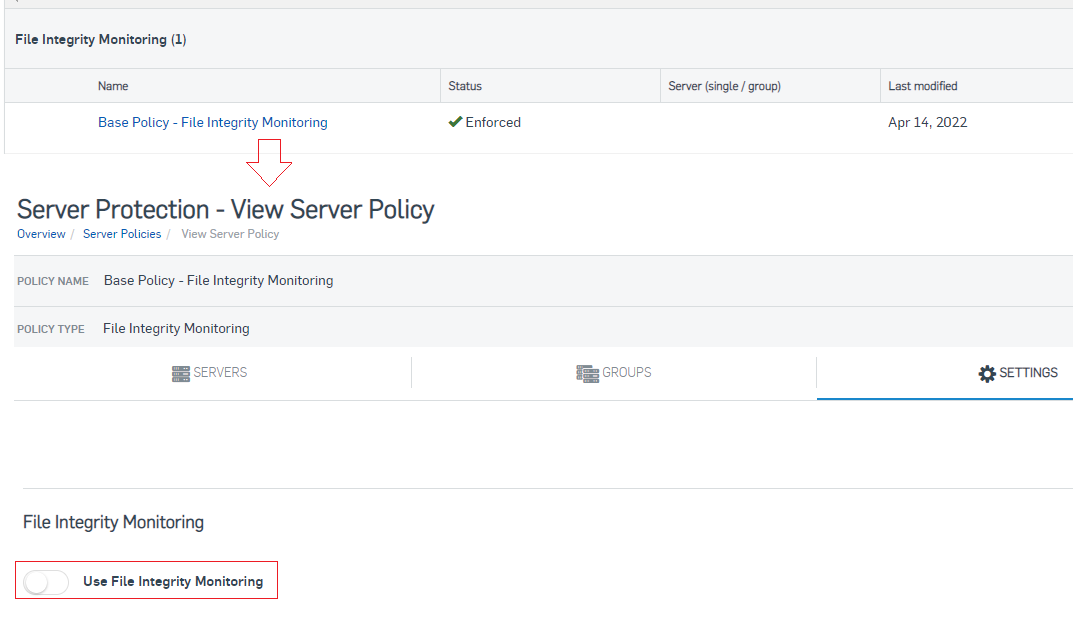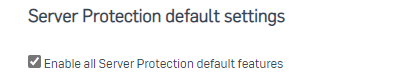We have noticed that while running Windows Updates we have extremely high cpu usage. It is affecting performance of our servers and workstations. Is there anything we can do to avoid this? We have Sophos Intercept X. Windows 10. Server 2012, 2016, 2022.
This thread was automatically locked due to age.