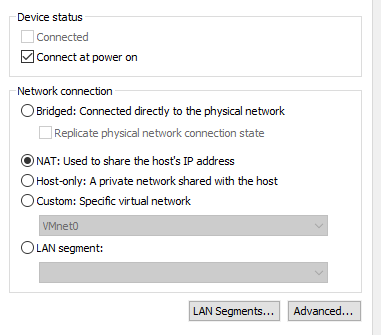Hi,
I am trying to find the answer to setup a segregated implementation of Sophos XDR being installed inside a VM workstation, on my personal computer for work.
My work laptop has died and my solution while it is getting repaired was to install Sophos XDR as it is a work requirement on a vm workstation, on my personal pc.
My personal pc however has a lot of gaming and discord traffic as well as PayPal that I use I don't want work storing that data in any logging Sophos may do hence why i wanted to know what is the best method so segregate the network logging where it will only view network usage inside the vm and nothing outside on my personal computer.
For example if i have my vmbox loaded which has sophos running i don't want Sophos to be able to store my PayPal token / session URLs if i happen to buy something while the vmbox is running and im using the browser outside the vmbox on my pc and I'm unsure if it can view that network outside of the vmbox?
This thread was automatically locked due to age.