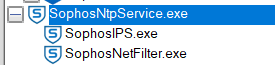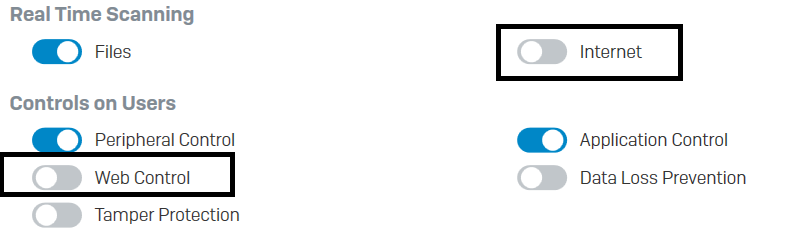We have been using Sophos intercept x advanced with MTR for about 6 weeks. Since then, our bandwidth has dropped 90%. We use a gigabit internet connection and have previously achieved the following values in a speed test in the browser: Down: 900MB/s Up: 800MB/s
Now, if we're lucky, we'll get Down: 60MB/s Up: 300MB/s.
We found out that it is due to the following settings:
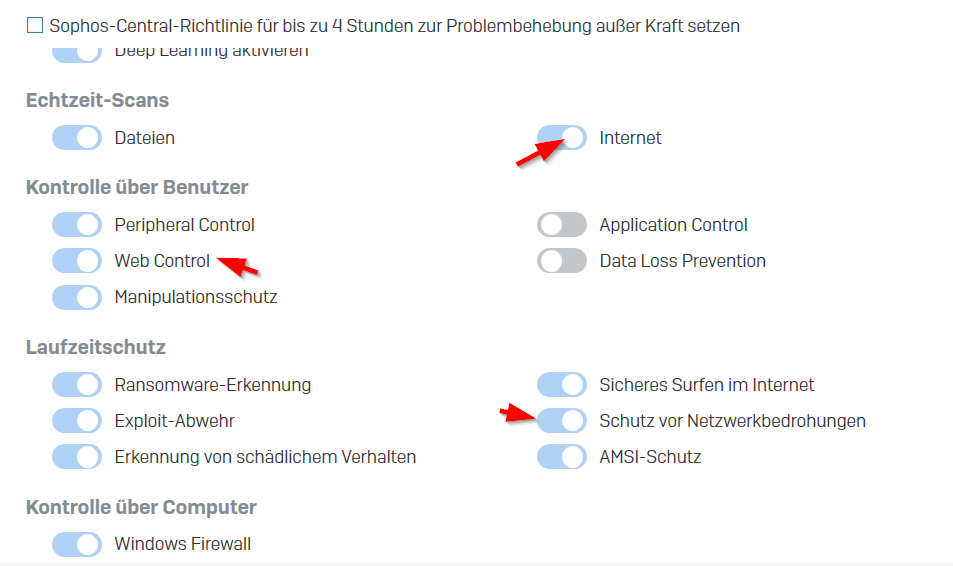 If these settings are deactivated, we have full bandwidth when surfing again. But we don't want to leave them disabled.
This is not a condition, the support from Sophos is not getting anywhere either. We expected more...
If these settings are deactivated, we have full bandwidth when surfing again. But we don't want to leave them disabled.
This is not a condition, the support from Sophos is not getting anywhere either. We expected more...
here are the screenshots from the speedtest:
deactivated settings:
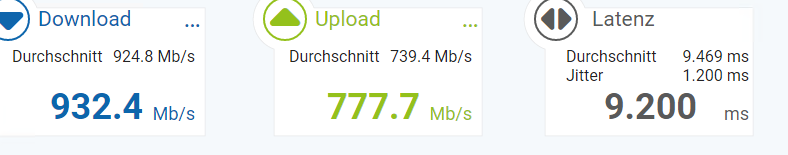
activated settings:
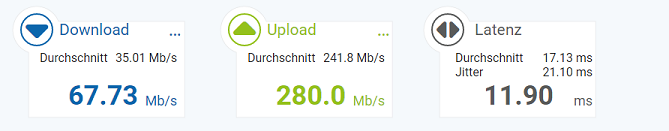
This thread was automatically locked due to age.