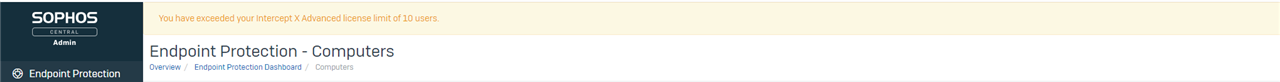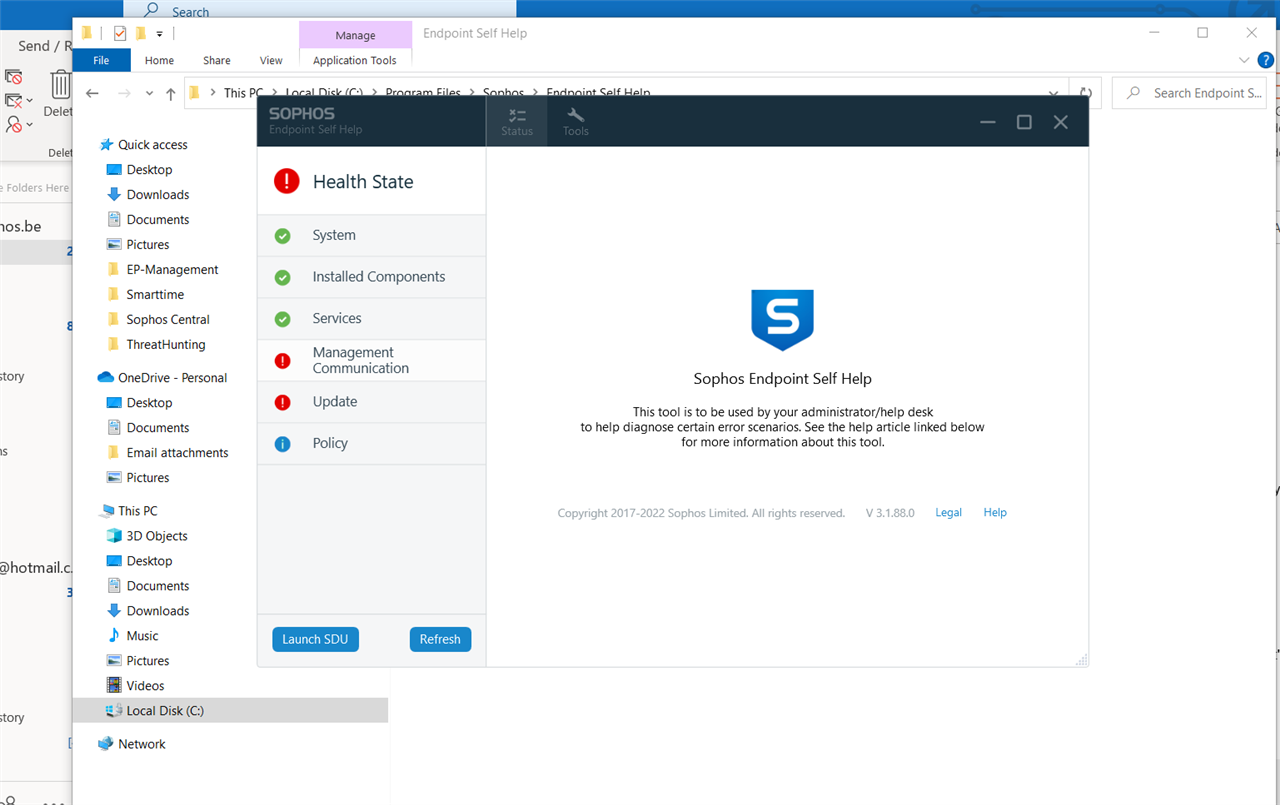Hello,
I am trying to sign-in to endpoint agent as an adminstrator, first i did past the TP which i got from Sophos Central: Summery==> Tamper Protection
But in endpoint says: Sign-in failed. Please check and try again.
I did Generate new password (new TP) and it keeps saying Sign-in failed
So i have tried to disable TP by using CLI but it did not work.
Last option i did that disable TP from central and back to sign-into agent but i got the same that the TP is incorrect.
Thanks,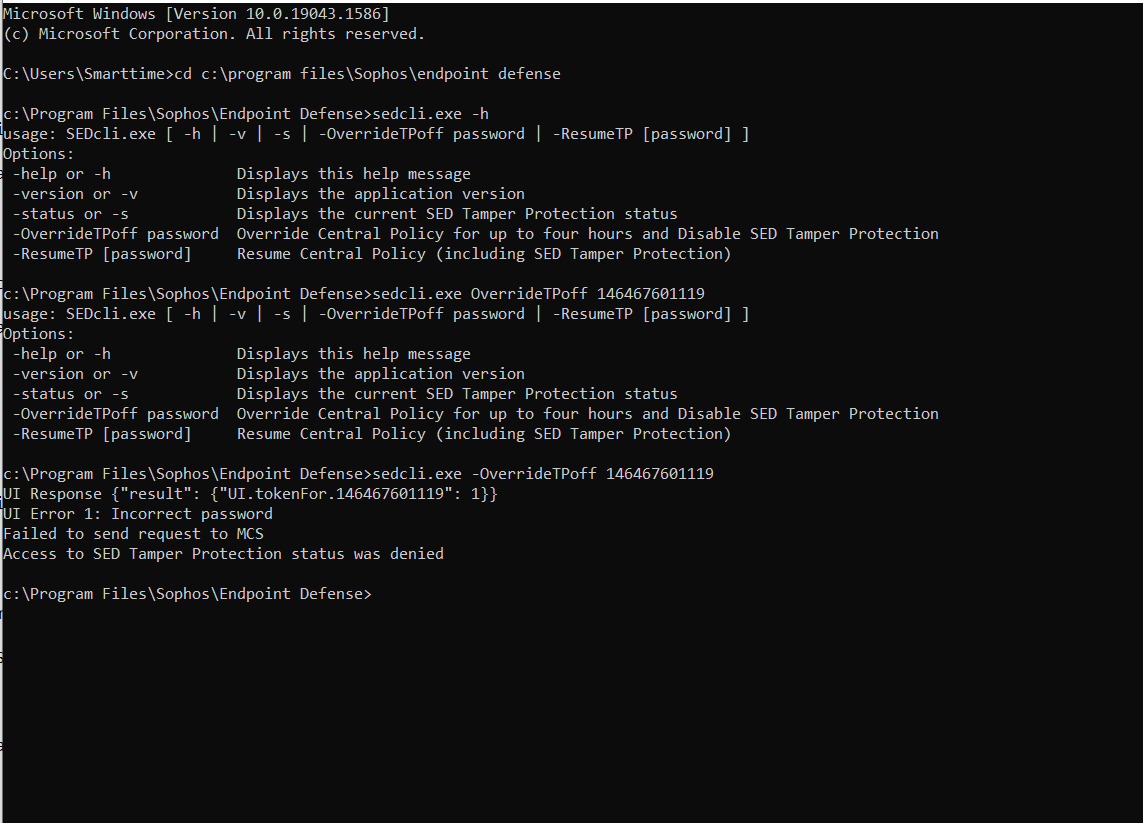
This thread was automatically locked due to age.