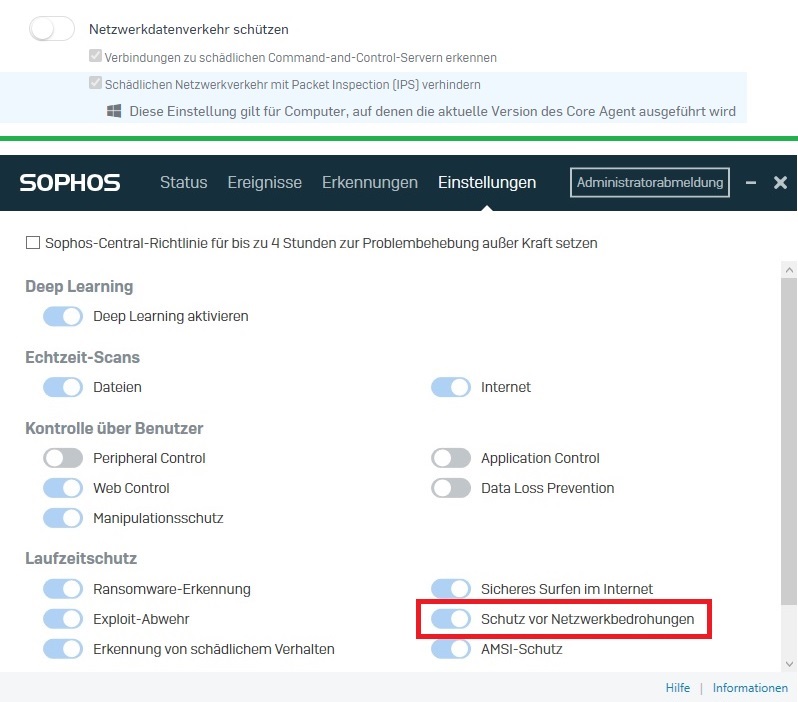Hi all,
we're testing Sophis Intercept X Advanced. Unfortunately there seems to be an issue with Sophos and Mozilla Firefox.
But first of all the prerequisites:
- Windows 10 Pro (21H2 fully patched)
- Mozilla Firefox ESR (v. 98.0.1; default search engine: Google)
- Google Chrome (v. 99; default search engine: Google)
- Intercept X Advanced
My default browser is Firefox. Usually I search by entering keywords in the combined URL/search bar. Since Intercept X is installed after a couple of search requests (or after a couple of minutes; not sure if it's a matter of time or of requests) google.com doesn't load any more, if I search for a keyword. Further, links on google.com don't work any more. Though if I enter a valid URL (including google.com) the website gets loaded as usual. If I restart Firefox everything including search/google works fine again for another couple of minutes. If I deactivate "Schutz vor Netzwerkbedrohungen" (probably "protection against network threats" in English) in the endpoint settings, everything works fine. This and the fact that we didn't have any issues without Intercept X installed make me believe that Sophos is the reason for the above-mentioned behaviour.
That's why I have two questions:
- In the policy of Sophos Central there's no setting called "Schutz vor Netzwerkbedrohungen". That's why I think that this option consists of several settings in the Sophos Central policy. Unfortunately I didn't find any information which settings are part of the "Schutz vor Netzwerkbedrohungen". Does anyone know which settings belong to that kind of protection?
- Did anyone else face this issue? If so were you able to resolve it?
Please let me know if you need any further information. And please don't start a discussion about our default browser. That's not part of this thread :-)
Best regards
Thilo
This thread was automatically locked due to age.