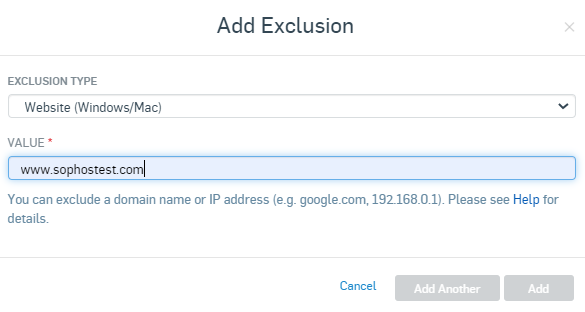HI,
What is the fastest way to unblock a website blocked by a web control module with the information 'Your organization's policy prohibits access to websites categorized as Spam URLs.’?
In Sophos Central, Web Control policy I try to use Category Override but there is no Spam URL listed there?
I add tag for the site (allowed_sites) then I add that tag in Web Control policy under "Control sites tagged in Website Management" as allowed still no access to website.
I added a blocked page to the global execution list and still no access to the website.
During testing I normally update my local Sophos client and see every time that the web control module is updated, but I still can't reach the website because Spam URLs classification.
I tried to exclude all options in the web control policy and I still do not have access to the website except when I completely disable web control or exclude the user from the group where web control is applied.
I can submit a web address URL for reassessment but is there any option in Sophos Central to disable or exclude web control Spam URL categorization of websites?
During some of our lectures, we need to enable a blocked website immediately and quickly, which normally works properly with a global exception and website tags, but we can't unblock a website when it is categorized as a Spam URL.
We are now solving the problem by moving a user who cannot access the website to a group that does not have a web control policy.
This thread was automatically locked due to age.