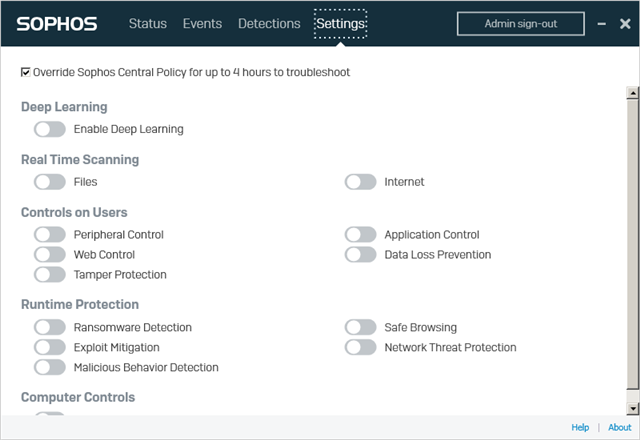Unable to disable Tamper Protection on a Server, despite it is already disabled in Sophos Central Admin.
Even when override Sophos Central Policy for 4 hours to troubleshoot is checked, none of the sliders (including Tamper Protection) can be activated.
Also unable to edit registry to set SEDEnabled to 0.
This thread was automatically locked due to age.