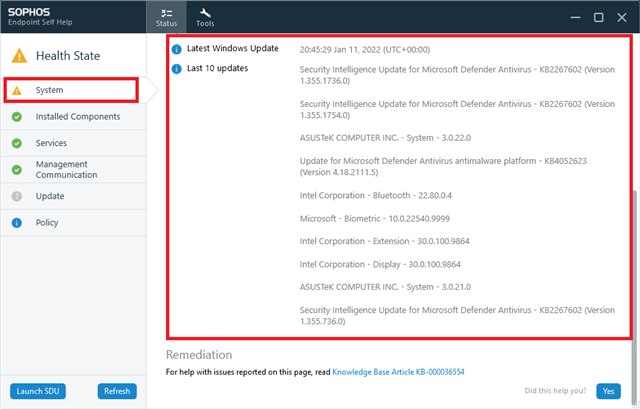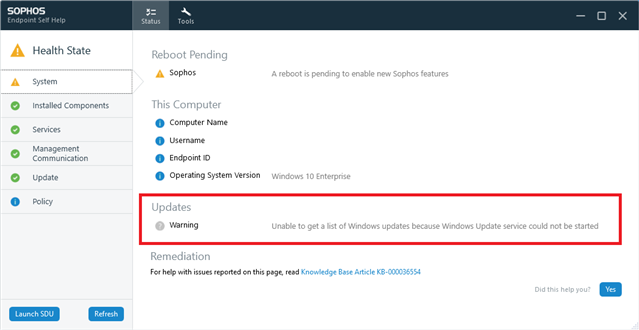Good afternoon,
Having an issue on one of our RDS servers where I'm trying to load up the Endpoint Self Help program (sophosdiag.exe) to check over some communication management settings. However when loading either through the program or via the Endpoint Agent. It loads half of the module and crashes out, doesn't even load up at all when trying to run as administrator.
The following errors come up within Event Viewer when this happens. Is there a way to fix this?
I've ran SFC scannow and dism tools, tried different users and admin accounts. All the same. The following errors come through in Event viewer immediately after crashing.
Faulting application name: SophosDiag.exe, version: 3.1.88.0, time stamp: 0x6144c172
Faulting module name: wuapi.dll, version: 7.9.9600.19915, time stamp: 0x5fd8344b
Exception code: 0xc0000005
Fault offset: 0x000000000006069e
Faulting process ID: 0x729c
Faulting application start time: 0x01d8070a82c99a2b
Faulting application path: C:\Program Files\Sophos\Endpoint Self Help\SophosDiag.exe
Faulting module path: C:\Windows\System32\wuapi.dll
And
Application: SophosDiag.exe
Framework Version: v4.0.30319
Description: The process was terminated due to an unhandled exception.
Exception Info: System.AccessViolationException
This thread was automatically locked due to age.