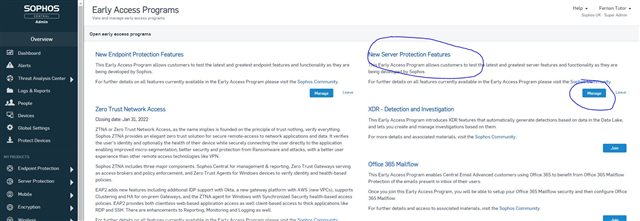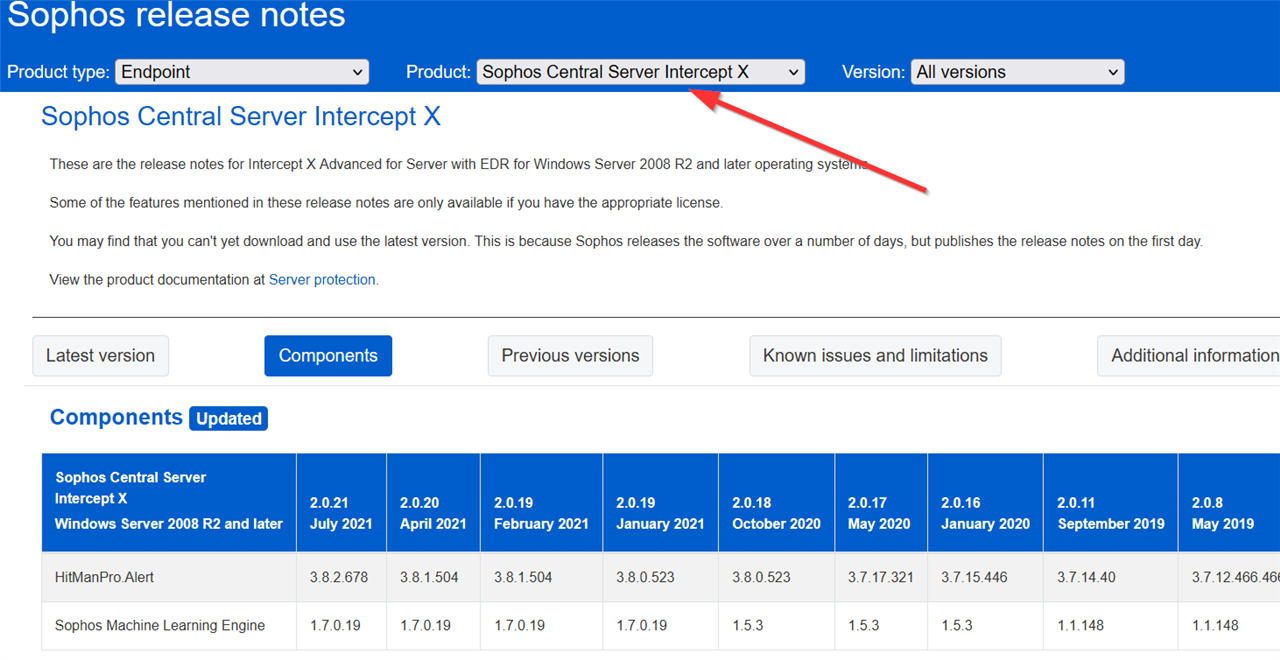Hi all,
since a few months we are facing heavy problems with our terminal server (rdsh) in combination with Sophos Intercept X Advanced and user profile disks.
The User Profile Disk (UPDs) are stored on a normal file server and are accessed through a share.
For about 2 years everything was running smoothly and stable. However, since a few months we are facing the problem that out of the blue the users lose the connection to their UPDs and therefore are disconnected from the server. Actually the entire server kind of freezes and we need to reboot it.
After disabling most of the features of Sophos Intercept X the systems went back to normal.
However, a few days ago we re-enabled all the security features and today we had another server crash.
We are not sure which feature is causing the trouble. According to some research on the internet it could be the Sophos hitman.alert.pro feature.
Any help to narrow down the problem would be greatly appreciated.
Btw. all the servers are running Win Server 2019 with all the latest Windows updates and patches.
Thanks in advance!
Kind regards,
Aktuator
This thread was automatically locked due to age.