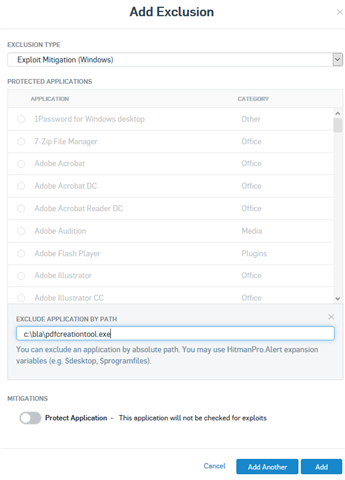hi,
We have recently installed endpoint on a site but we have a user who does payroll and sophos is blocking when they export / create multiple pdfs in one go.
A couple work then it comes up with an error saying the process cant complete as the xxxx .pdf file is in use.
Turning off real time scanning allowed the process to complete fine but obviously we don't want to do that permanently.
We have tried exclusions on the process and on the folder but that hasnt helped.
This is for the essentials version of endpoint so there isn't an option to lock the exclusions down to just 1 user / device.
This thread was automatically locked due to age.